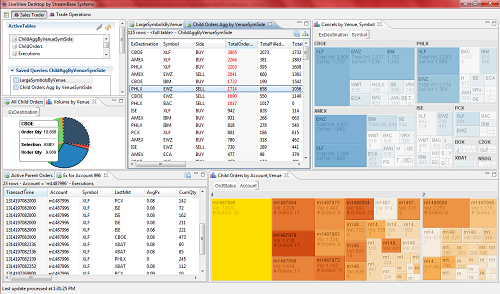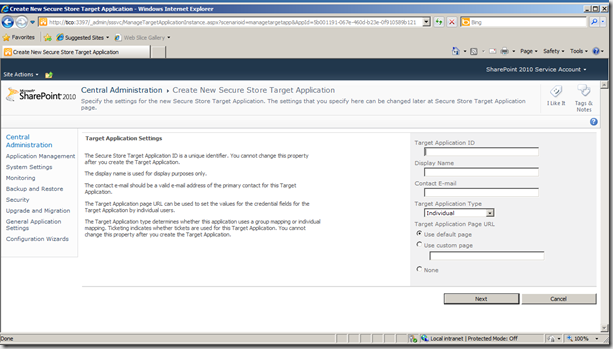[Excerpted from the Riparian Data blog]
This ongoing series examines some of the key, exciting players in Boston’s emerging Big Data arena. The companies I’m highlighting differ in growth stages, target markets and revenue models, but converge around their belief that the data is the castle, and their tools the keys. You can read about the first ten companies here and here.
11) StreamBase
- Products: StreamBase Complex Event Processing Platform lets you build applications for analyzing real-time streaming data alongside historical data. StreamBase LiveView adds an in-memory data warehouse and a BI front-end to the equation, essentially giving you live (well, a few milliseconds behind) BI.
- Founder: Richard Tibbetts (t |ln), Michael Stonebraker
- Technologies used: Complex Event Processing, StreamSQL, cloud storage, pattern-matching, in-memory data warehouse, end-user query interface
- Target Industries: Capital Markets, Intelligence and Security, MMO, Internet and Mobile Commerce, Telecomunications and Networking
- Location: Lexington, MA