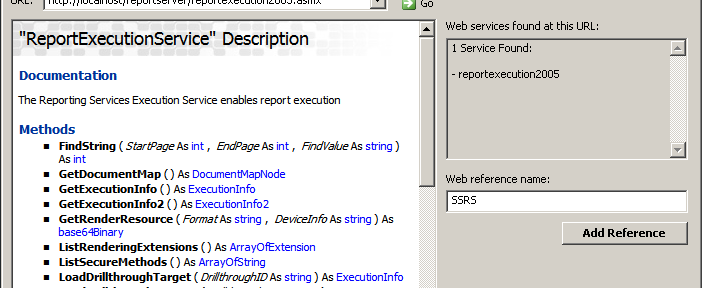Using OfficeWriter‘s integration with SSRS in conjunction with the Designer is typically a straightforward process with no programmatic manipulation of the reports. A developer designs the report in Visual Studio BIDS, opens the .rdl using the Designer, designs the template in Word/Excel, and publishes the report. The report is then rendered inside the Report Manager using the custom OfficeWriter export option. However, there are times that situations call for post-processing the report programmatically and that’s where the ExcelApplication and WordApplication objects come in. Accessing and rendering the reports through the SSRS API is straightforward and the resulting byte array can be turned into a MemoryStream and passed to OfficeWriter.
Adding the SSRS Web Service
The first step necessary to tapping into the SSRS API is to add the Report Execution Service to your web references inside of Visual Studio. The URL for the web service is likely along the lines of *http://localhost/reportserver/reportexecution2005.asmx*, where localhost/reportserver is the hostname and virtual directory of the SSRS server. Note that this is for SQL Server 2008, despite the 2005. This web service is located in the directory C:\Program Files\Microsoft SQL Server\MSRS10.MSSQLSERVER\Reporting Services\ReportServer in the example instance I am using. Continue reading Post-Processing SSRS Reports using OfficeWriter in .NET