[This is the eleventh in a series of posts exploring the personal stories of real women in technology. Every woman in tech overcame, at the very least, statistical odds to be here; this blog series aims to find out why, and what they found along the way. This week we met up with Pam Conway (ln) of CompuWorks. If reading her story inspires you to share yours, please email me.]

Pamela Conway has over 20 years of experience in the technical education field. A graduate of Purdue University, Pamela joined CompuWorks in 1991 as a technical writer and software trainer. After many years providing traditional classroom training and curriculum development, in 2000 she became part of CompuWorks’ management team concentrating on implementing new training modalities and planning training/support projects for Fortune 500 companies and government agencies. In 2007, Pamela, along with Andrew and Stacy Wight, assumed ownership of CompuWorks. Pamela has lectured throughout the United States and Europe.
1. Can you take us back to your “eureka!” moment—a particular instance or event that got you interested in technology?
I can still vividly remember the moment when I fell in love with technology. I was a freshman in college and had a paper due in one of my classes. As many of us have done, I’d procrastinated too long to write out the paper, edit it and then type it up to turn in the next morning – yes, we were stilling typing on actual typewriters back then, but it was just on the cusp of the explosion of personal computers. This was 1986. A friend of mine who was majoring in information technology – the program was one of the first of its kind at the time – told me to come use her Mac and I could compose, edit and type all at the same time. I was an English major and very wary of computers, but I was desperate. All it took was that one night typing away on her Mac using the first version of Microsoft Word and I was hooked. I turned the paper in on time and chucked my typewriter out the very next day.
2. Growing up, did you have any preconceived perceptions of the tech world and the kinds of people who lived in it?
I sure did. It was mostly based on my best friend’s brother and his friends who would sit in his room all day playing with his Commodore 64. Naturally, they were all male. So for me, the world of technology was populated by geeky boys who sat in dark rooms. Nothing could be further from the truth, of course, but junior high perception is pretty compelling! Luckily, I attended a university that was very tech heavy and happily had my perceptions altered. The truth is, at this stage of the game, the tech world is THE world. It’s everywhere, but these old perceptions of things die hard for some folks. Continue reading Stories from the WIT Trenches: Pam Conway →


 Follow
Follow




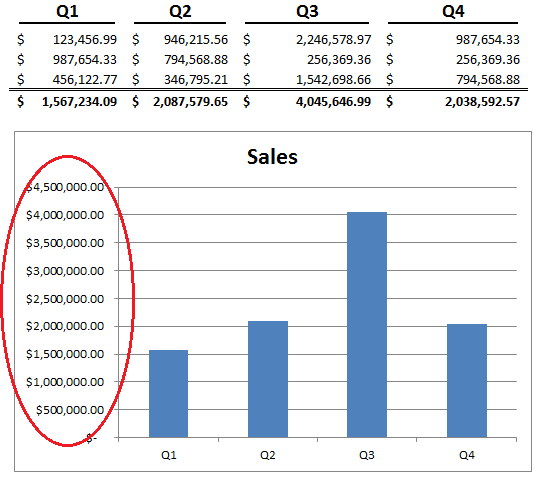
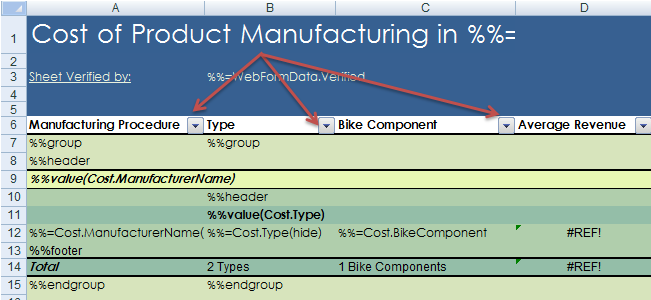



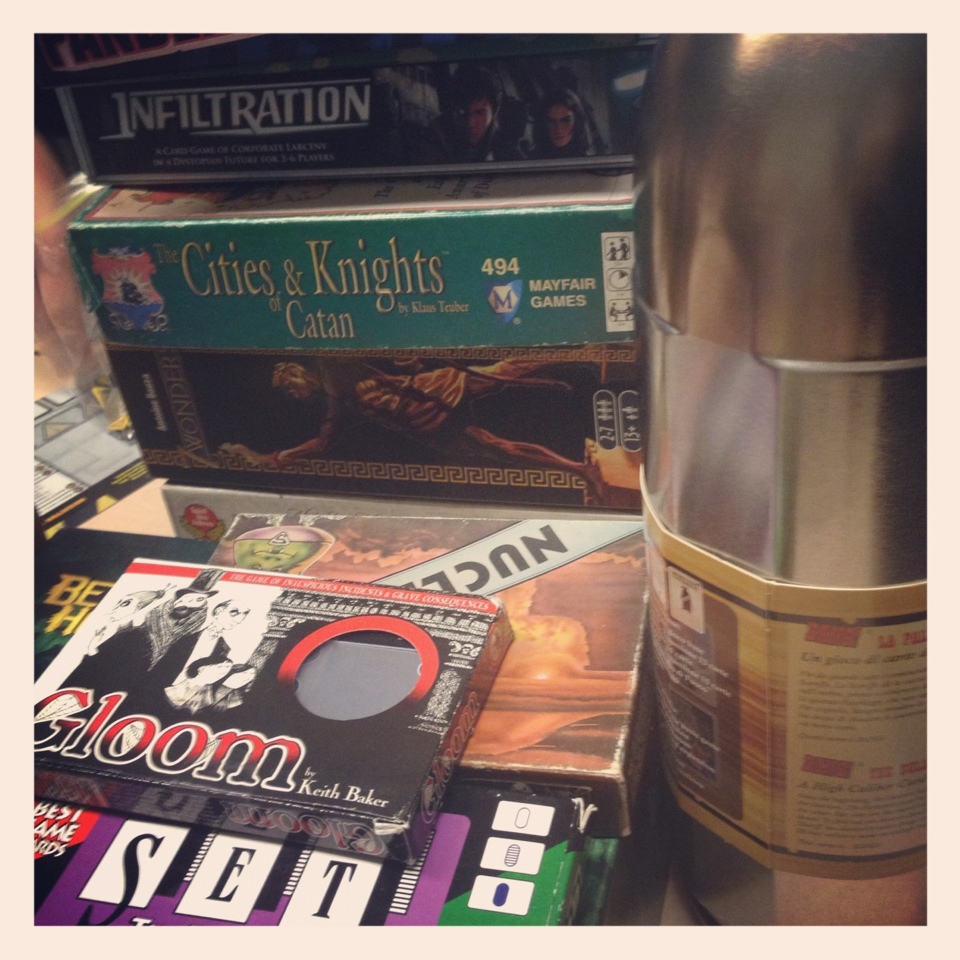
 What’s in it for us?
What’s in it for us?