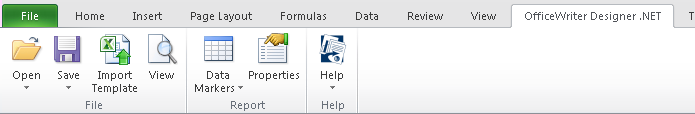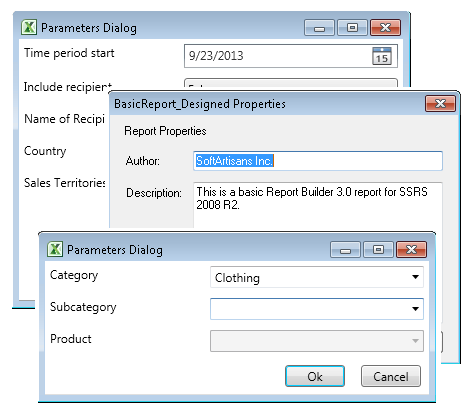64-bit Support in OfficeWriter Designer
OfficeWriter 8.6 marks the initial release of the OfficeWriter Designer .NET, a redesign of the original OfficeWriter Designer, using the latest technologies and best practices.
The OfficeWriter Designer .NET is available for both 64-bit and 32-bit Excel and includes:
- Better user experience with updated dialog boxes
- Improved access to Report Properties
- Stronger support for viewing reports with parameters
- New import template functionality (also available in the original OfficeWriter Designer)
The Designer .NET does not currently have full backwards compatibility with the original OfficeWriter designer. To find out if the Designer .NET will support your reports, review our quick guide or read about all of the differences in full in our documentation.
The OfficeWriter Designer .NET is available for download from our product updates page or through our evaluation sign-up.
Classic Pivot Tables
Starting in OfficeWriter 8.6, you can create PivotTables with the classic grid layout using the PivotTableSettings.ClassLayout property. This is the same as setting the classic layout property under PivotTable options. Continue reading What’s New in OfficeWriter 8.6