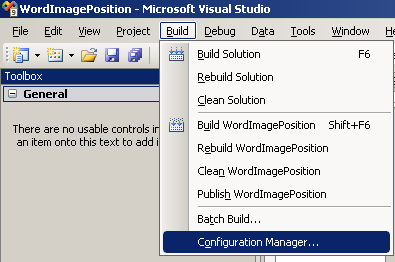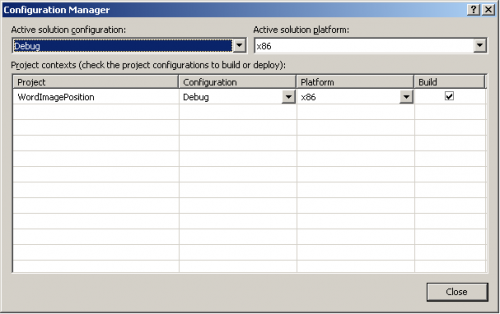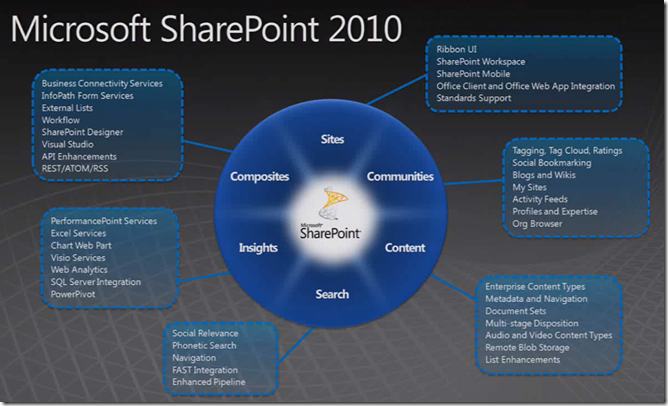Starting in version 7.1 of ExcelWriter, you can use grouping and nesting markers to display flat data in a grouped and nested format using the ExcelTemplate object and a OOXML (.xlsx) template. Not a current ExcelWriter user? No problem: you can download a free evaluation and follow along!
Introduction
If you have hierarchical data in an Excel report, grouping the data is a good way to make it easier to read. ExcelTemplate now features grouping a nesting options that make it easy to group hierarchical data. The basic feature of ExcelTemplate grouping and nesting is removing unnecessary repeated values from a field if it is given hierarchical data in a flat format. We’ll focus on a single group in this post; for information on grouping and nesting multiple groups, you can check our documentation, and be sure to check back here for further blog posts. Advanced features such as headers and footers are also discussed in our documentation and will also be described in a future blog post.
Creating a Data Set for grouping
Though grouping and nesting is meant to show hierarchical data, the input data for a template with grouping and nesting must be in flat format. This means that a data set for nesting and grouping will have repeated values for fields that are higher in the hierarchy. In this case, salesperson José Saraiva of PostOne Bicycles is faced with sales data that looks like this: Continue reading Using ExcelTemplate Grouping
 Follow
Follow