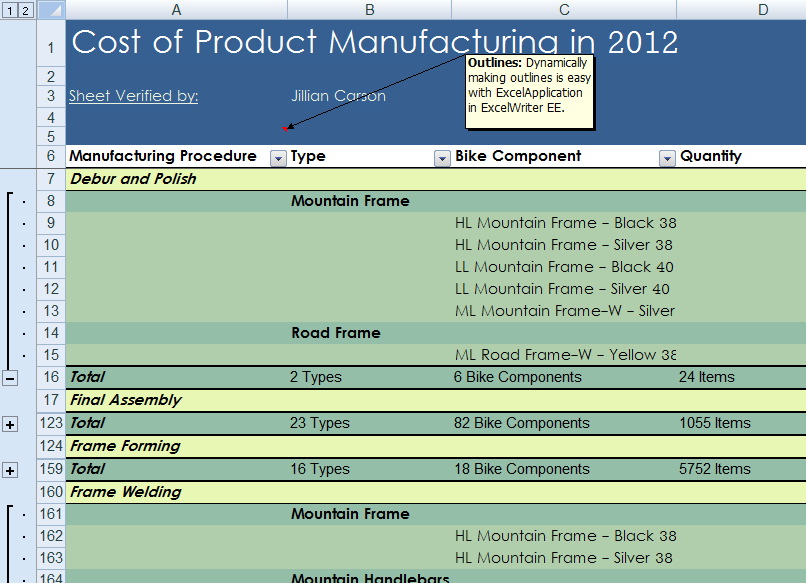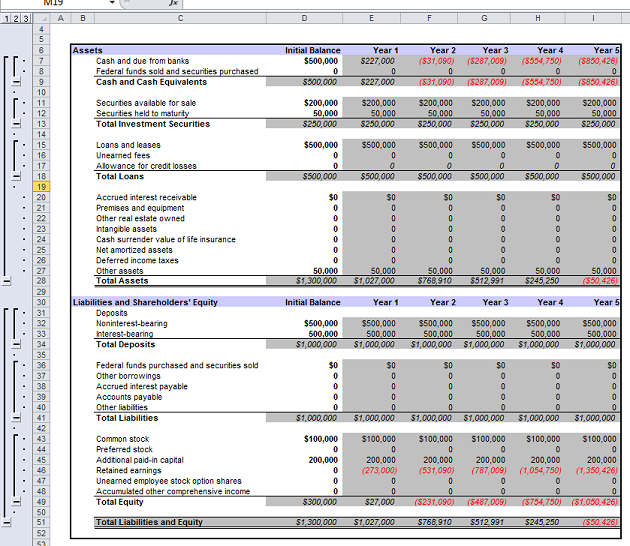Behold, the mighty Water Bear!
If you don’t know what a Water Bear (or Tardigrade) is, you should. These water-dwelling creatures are 0.3-0.5mm long and can survive up to 10 years without water. It was also shown in 2007 that they could survive after being exposed to the vacuum of space for a number of days.
Now, what does the Water Bear have in common with Microsoft’s latest operating system? Let’s see…
- It’s kind of fun to see them in action in a short YouTube video, but after 90 seconds you’ve already moved on to other things.
- Water bears can survive in the most extreme environments…so can Windows 8 (?).
- Water bears have 8 legs…Windows 8…well, you get the gist.
As you might have noticed, I am not ecstatic over the emergence of Windows 8. Granted, I’m going off of a collection of online reviews and the 60-second release preview video, but there were still some red flags that popped up on my radar and are worth mentioning.
You can’t minimize applications
John C. Dvorak from PCMag.com points this out in his post, Metro: That’s Not My Name. Minimizing applications is a very common need, especially in the enterprise arena. This spells trouble for me in Windows 8 because at my job I am constantly switching contexts depending on which hat I am wearing. Each of my roles demands an exclusive set of applications to accomplish what needs to be done, and I need to be ready at a moment’s notice to switch contexts.
Continue reading Why Windows 8 is like the Water Bear: Criticisms of Windows 8
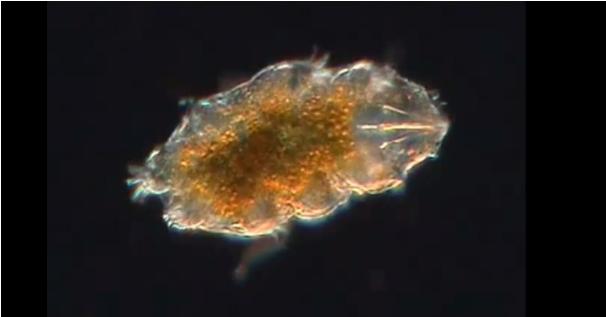
 Follow
Follow
 The dropping temperatures, reprieve from humidity, pumpkin-flavored everything, and scent of wood burning and crackling in fireplaces can only mean one thing – Fall is here! And with it, back-to-school. We’re breaking away from our desks, desktops, and office space to come to a college near you. See the calendar below to find out if we’re headed your way.
The dropping temperatures, reprieve from humidity, pumpkin-flavored everything, and scent of wood burning and crackling in fireplaces can only mean one thing – Fall is here! And with it, back-to-school. We’re breaking away from our desks, desktops, and office space to come to a college near you. See the calendar below to find out if we’re headed your way.

 Claire, Marketing & Development Manager
Claire, Marketing & Development Manager