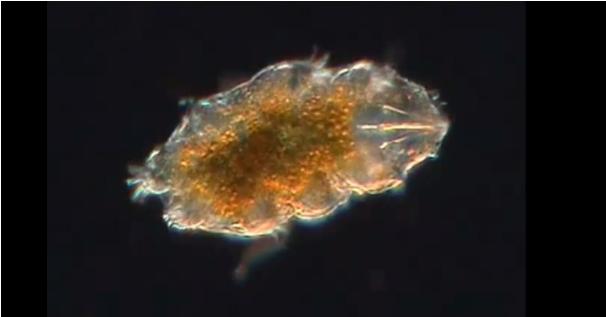Performance is a widely overlooked feature in the development world. In enterprise development, better performance can correlate directly to company profit. More efficient programs utilize fewer resources; fewer resources cost less money.
On the consumer end, performance can make or break a product. One reason Google has such great market share is the speed at which they deliver their applications and data. The philosophy is pretty simple really: when users have to wait for something, they either get distracted (in which case they forget about you) or frustrated (in which case they’re mad at you).
The bottom line is performance matters. That’s why performance testing is vital to any product and company. I’ve outlined a few resources that I’ve found to be the most useful for performance testing below:
Steve Souders is the head performance engineer at Google and has literally written THE book on web performance. I’ve been on Steve’s RSS feed Continue reading Resources Every Performance Tester Should Know About