
[Once a week I snoop around the office, bothering my coworkers with questions on what they’re reading, listening to, consuming, or any other random inquiries I’d like to subject them to. Sometimes they even respond.]
Debug, de-stress. This week we’re giving thanks to these troubleshooting tools that keep us sane. We chose troubleshooting tools not for the alliteration value (though, that was a happy coincidence), but to find time-saving ways you can stay on top of your coding projects this holiday season. See below as we show our appreciation for developer tools we can’t live without. What other tools do you use to debug and de-stress? Tell us about them in the comments section below.
Chad, Sr. Sales Engineer
Fiddler2 helps make debugging web service calls easy.
Paula, Director of HR
Don’t even need to think about that one – System Restore Manager!
Ozgur, Development
I’d definitely list Fiddler and WireShark as some of the top troubleshooting tools that I am thankful for.
Aviva, VP of Technical Services
I mostly use the debugger in Visual Studio or custom code I write myself. Although it’s not a development tool, Procmon can be helpful, for monitoring activities on the filesystem and registry.
Stephanie, Technical Services
Total Commander is great. The program does a ton of stuff, but I really like its Continue reading Troubleshooting Tools to Give Thanks to this Thanksgiving
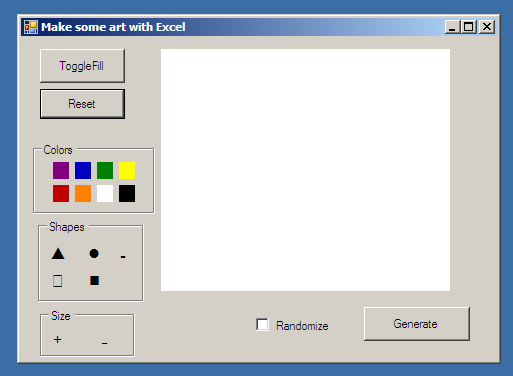


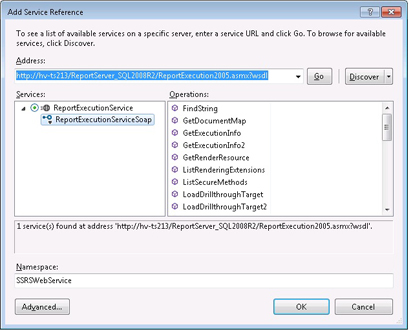

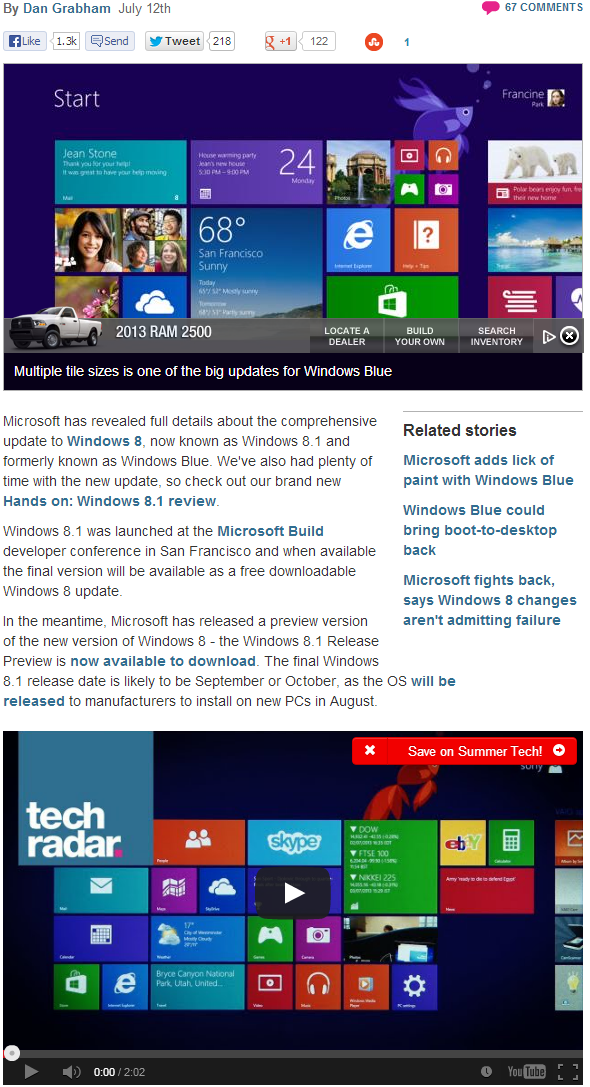

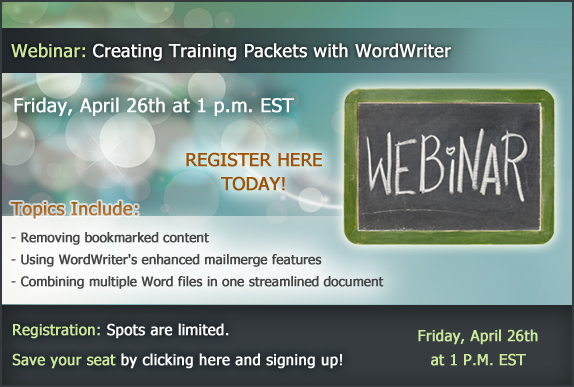
 The sun is finally peeking through the gray skies of Boston, beckoning Bostonians to emerge from their wintery confines and bebop around the city. Thusly, I set out to find a few meetups for the tech-savvy entrepreneur in you to explore this April. (Disclaimer: I have a bit of a love affair with the
The sun is finally peeking through the gray skies of Boston, beckoning Bostonians to emerge from their wintery confines and bebop around the city. Thusly, I set out to find a few meetups for the tech-savvy entrepreneur in you to explore this April. (Disclaimer: I have a bit of a love affair with the