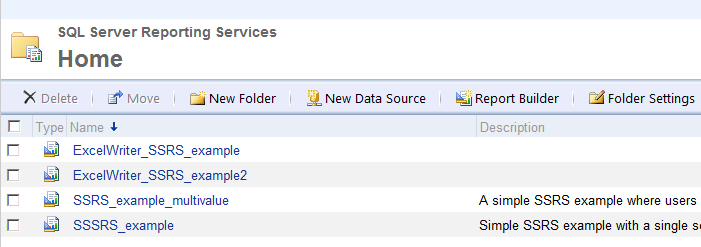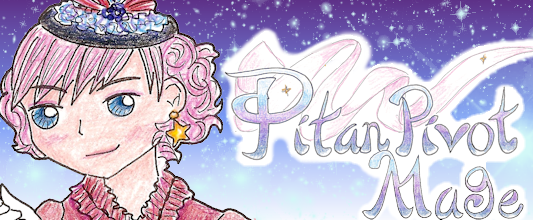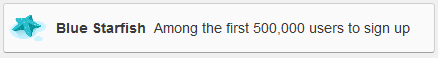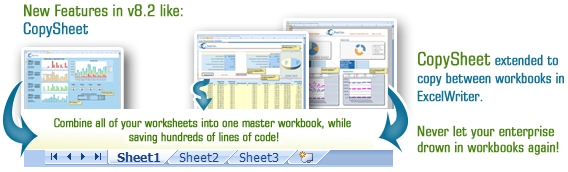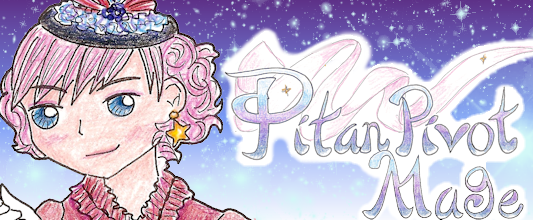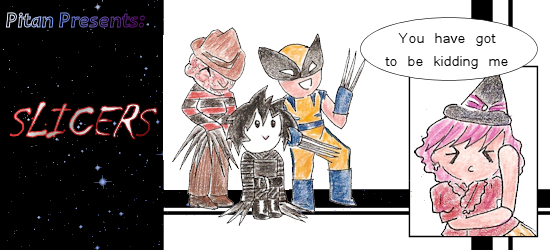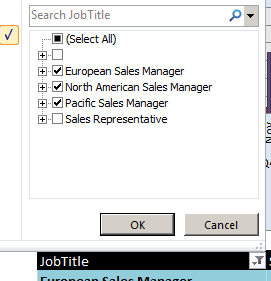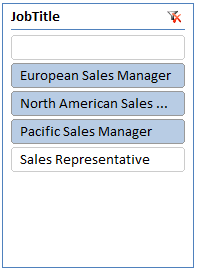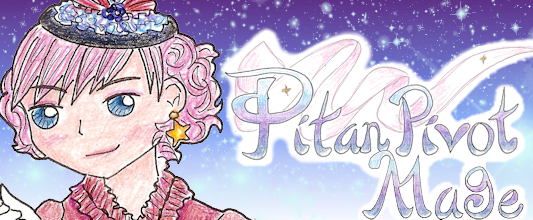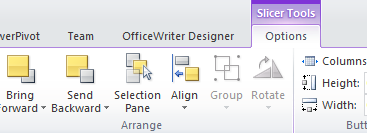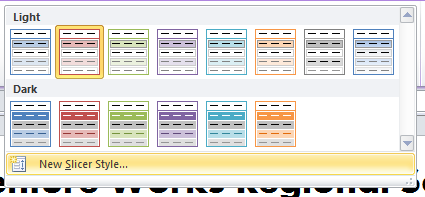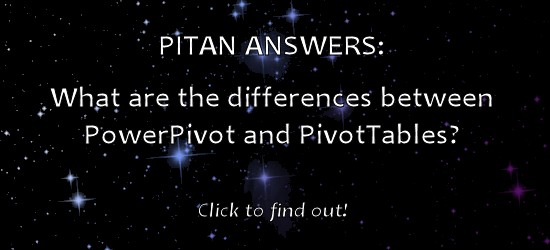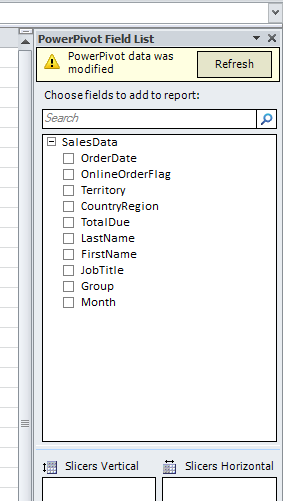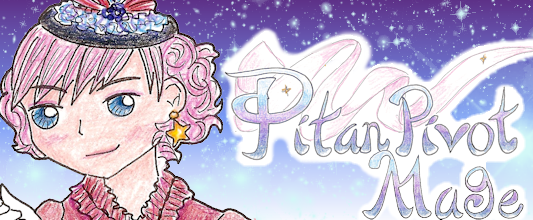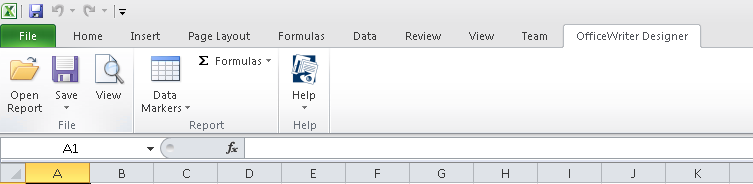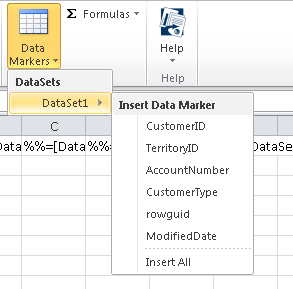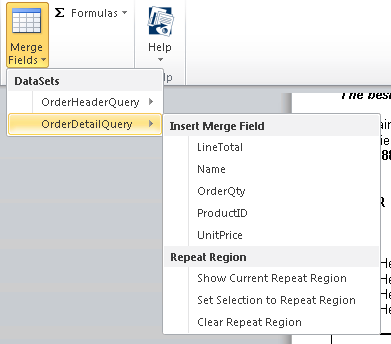What is it?
ASP.NET Web API is functionality that was released as a part of ASP.NET MVC 4 that lets developers easily build HTTP-based web APIs on top of the .NET framework. It is available for Visual Studio 2010 SP1 or Visual Studio 2012.
Why should I be interested?
Web APIs are gaining more traction because of their ability to reach a wide variety of platforms. Unlike SOAP or WSDL-based services that use HTTP has a transfer protocol, web APIs fully embrace HTTP to convey information. It’s ridiculously easy to generate HTTP requests, which makes it simple to develop across different types of applications, operating systems, and platforms. The success of using an HTTP-based web API is clear when you look at the companies that are already operating under this model, such as: Facebook, Twitter, LinkedIn, Flickr, and Netflix. These organizations have hundreds of developers creating applications, particularly for mobile devices.
It’s not hard to see why ASP.NET would want to jump on this bandwagon.
I’m intrigued… What else do you have?
I watched Scott Guthrie‘s talk about ASP.NET MVC 4. Scott Guthrie is the Corporate VP in Microsoft’s Server and Tools Business division, which manages tools such as Azure, IIS, and ASP.NET.
Continue reading What is ASP.NET Web API? →