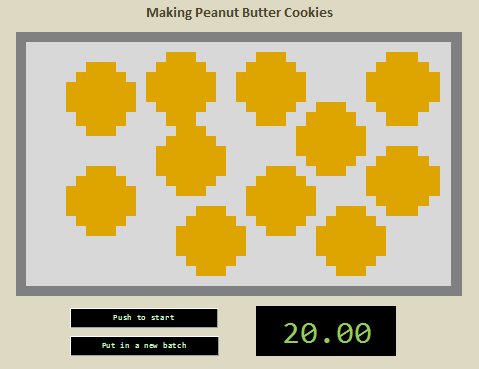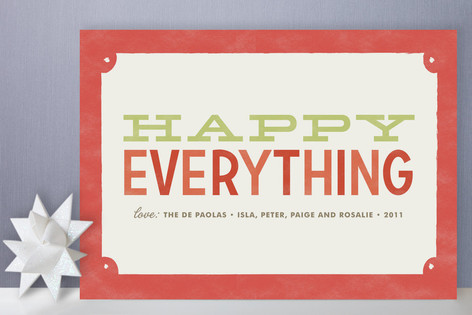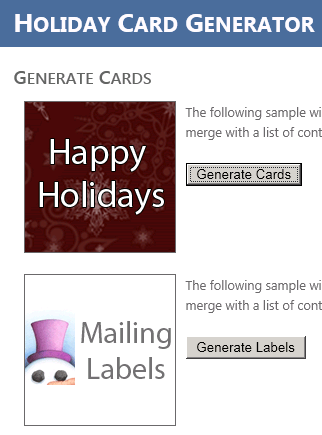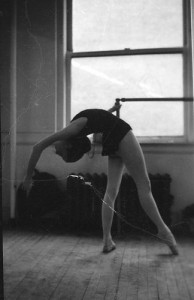The SPUser object is a really useful tool, but sadly not very intuitive. Here are some of my favorite SPUser snippets.
People picker list columns don’t return a user object, which is frustrating, but not foreign to those of us with picker experience. An ID is generally returned by a lookup field. Not so for people pickers, which return a domain\user string that is frequently pre-pended by nonsense.
This is how you get a user directly from the list item:
protected SPUser GetUserfromItem(SPListItem userItem)
{
SPFieldUser userField = (SPFieldUser)userItem.Fields.GetField(“User”);
SPFieldUserValue fieldValue = (SPFieldUserValue)userField.GetFieldValue(userItem[userField.Id].ToString());
return fieldValue.User;
}
Now let’s look at a neat little method that grabs some properties by current user! As a side note, there are a lot of issues that are purportedly resolved by setting the context to null – I have never found this helpful. Never. In my lifetime.
//User Properties by user
private bool GetProperty(string userName)
{
//Your return value is a bool
bool found = false;
//Create a profile manager
UserProfileManager profMan;
//Get your site in a “using” so there’s no disposing
using (SPSite site = new SPSite(SPContext.Current.Site.ID))
{
//Make everything unsafe. Just kidding. This is so that you have permissions to edit the profile property.
//If you don’t plan on making changes, you can access the property without this.
Web.AllowUnsafeUpdates = true;
//Okay. Get your web on!
using (SPWeb newWeb = site.OpenWeb())
{
//Get the context and set the profile manager
SPServiceContext context = SPServiceContext.GetContext(site);
profMan = new UserProfileManager(context);
//Get your user profile object
UserProfile prof = profMan.GetUserProfile(userName);
//This is important. Remember to check the Property.Value. Otherwise you are checking to see
//if the property itself is null. And since you know it exists – guess what? It isn’t null. Continue reading All Kinds of Things You Can Do With SPUser Objects →
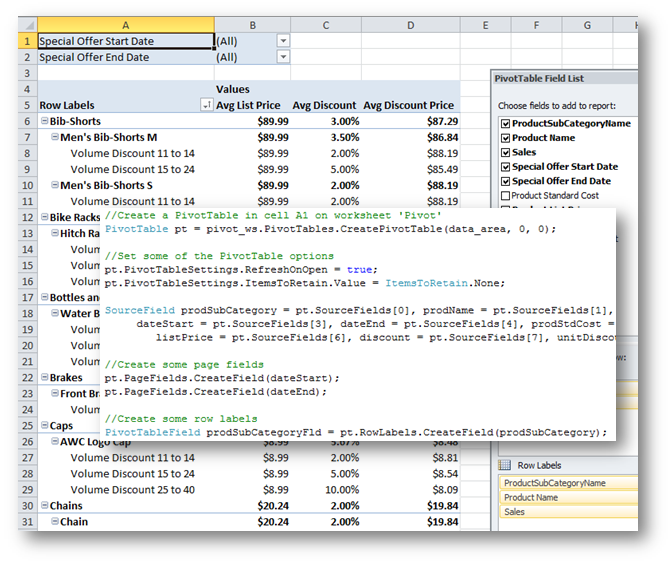




 One of the questions that comes up frequently when talking with customers is how can they get their images into their Word document with
One of the questions that comes up frequently when talking with customers is how can they get their images into their Word document with