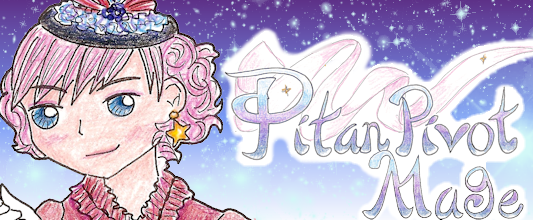
So now you have a PowerPivot workbook that’s far too awesome to keep to yourself. How do you go about sharing PowerPivot workbooks?
You could just distribute the workbook wholesale, but that’s not optimal because any user who wants to take advantage of the PowerPivot features needs to have PowerPivot for Excel 2010 installed on their machine to fully run the report.
Where else can you turn?
Luckily, SharePoint 2010 introduced PowerPivot for SharePoint that is comprised of two main pieces:
- Server software that can retrieve the data for the report
- The PowerPivot Gallery
The SharePoint PowerPivot Gallery is a special document library that has document management and preview for PowerPivot workbooks (along with a few other document types). With the PowerPivot Gallery’s live preview, you can interact with a PowerPivot workbook, just as you would in Excel. You can also create workbooks from published PowerPivot workbooks and schedule data refreshes for added versatility. The gallery also has several customization options for how the reports are listed.
What’s the catch?
Continue reading PowerPivot Part 4: Sharing PowerPivot Workbooks
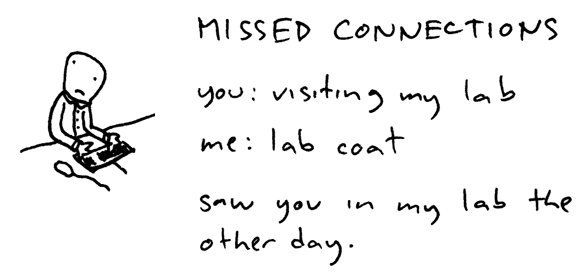
 There are a million articles about using seven different interfaces and fourteen .wsp deployments to make an entirely custom connection provider and consumer. However, I couldn’t find one about how to create a simple connection consumer that filters based on a SharePoint list. I also couldn’t find anything about changing the brand-new double-headed arrow icon that SharePoint replaced the radio button with. Turns out they can go in the same simple solution:
There are a million articles about using seven different interfaces and fourteen .wsp deployments to make an entirely custom connection provider and consumer. However, I couldn’t find one about how to create a simple connection consumer that filters based on a SharePoint list. I also couldn’t find anything about changing the brand-new double-headed arrow icon that SharePoint replaced the radio button with. Turns out they can go in the same simple solution: