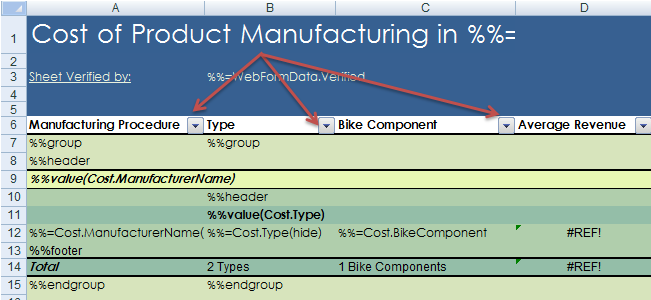OfficeWriter 8.3 is filled with exciting new features. Here are some of our favorites:
Auto filters in ExcelApplication
Auto filters are an easy way to view and filter data in a worksheet, and now you can add them programmatically with ExcelApplication in XLSX and XLSM files!
All you need to do is create an area on the worksheet where you want the auto filter to be, then apply the auto filters to that area. This works on data sets that already have data, and data sets that just have ExcelTemplate data markers.
wksht.AutoFilter.Area = wksht.CreateArea("A6:D14");Remember, you only get one set of auto filters per worksheet, so if you set the auto filter to a new area, you’ll lose your original filters. Continue reading New in OfficeWriter 8.3: Auto Filters and More!