


Coming to a college near you. We’re Looking for swashbuckling, creative college grads with object-oriented programming under the belts, a penchant for amassing new skills, and who don’t mind a few board games and BBQs. Think you’ve got the coding chops to work in this dynamic office environment? Then we want to meet you.
We’re big on hands-on learning and career development. In years past we’ve had interns work on product demos, pick up a new programming language, and share their expertise on our blog. Have a question? Ask it. Have an opinion? State it. Have an idea? Run with it.
Got you curious? Let our Technical Services team give you an inside look at this eclectic group and the types of projects you could be working on in this video.
Who we are: SoftArtisans is a leading developer of Microsoft Office reporting software. As a key Microsoft partner, SoftArtisans delivers award-winning products to over 20,000 clients in over 70 countries. We’re a company founded on brains not gimmicks and we aim to keep it that way.
Find out more about internship and career opportunities at SoftArtisans and how to join the SA Crew (and get in on those BBQs) by interacting with us on all of the usual social media hotspots or visiting one of the career fairs below. Looking forward to seeing you then!
Spring Career Fairs
Wednesday, February 13, 2013, 11 a.m. – 2 p.m. Continue reading Events: Spring 2013 Career Fairs
 Follow
Follow

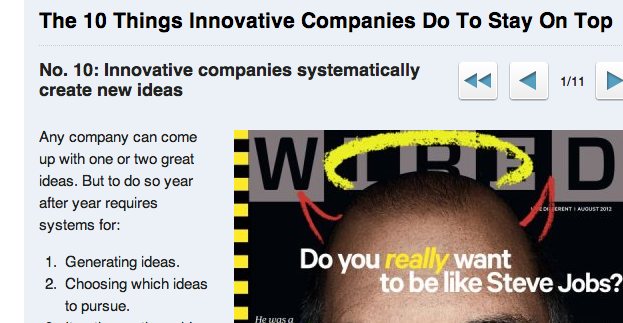 Some people thought Gourmet’s demise was a nail in good journalism’s coffin. Others said no, it’s just another sign that the web is the future of journalism, good and bad. Today, the consensus seems to be that the latter group was right. And, happily, there is quite a bit of good journalism on the web. Short form, long form, data-based, image-based, crowd-sourced… all can be found, relished, and easily shared.
Some people thought Gourmet’s demise was a nail in good journalism’s coffin. Others said no, it’s just another sign that the web is the future of journalism, good and bad. Today, the consensus seems to be that the latter group was right. And, happily, there is quite a bit of good journalism on the web. Short form, long form, data-based, image-based, crowd-sourced… all can be found, relished, and easily shared.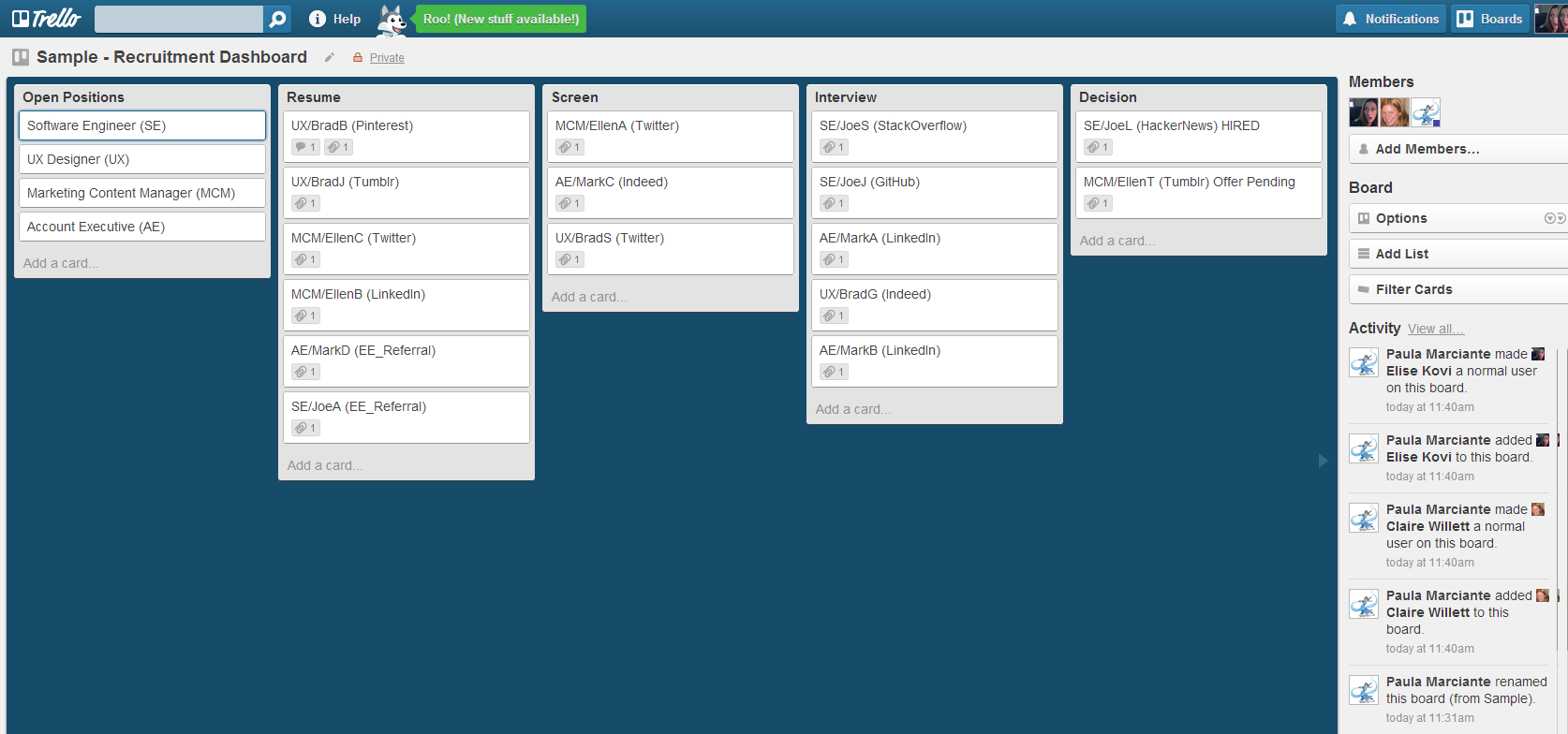 What three letter acronym will send the most tech savvy recruiter running? You guessed it!
What three letter acronym will send the most tech savvy recruiter running? You guessed it!  One of the questions that comes up frequently when talking with customers is how can they get their images into their Word document with
One of the questions that comes up frequently when talking with customers is how can they get their images into their Word document with 
 It’s the start of the new year, bringing with it fresh resolutions to keep, skills to learn, and meetups to attend. While we’re keeping a close watch on industry news with our new
It’s the start of the new year, bringing with it fresh resolutions to keep, skills to learn, and meetups to attend. While we’re keeping a close watch on industry news with our new