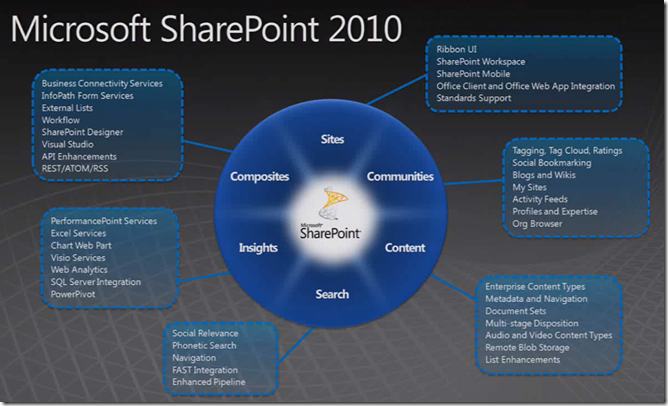I’ve been trying to figure out how to automate the process for uninstalling a farm solution in SharePoint 2010. This is a two-step process:
- Retract the solution from the farm
- Remove it from the solution store
Unfortunately, you can’t perform the second operation right after the first, because there’s a delay when SharePoint retracts a solution. The delay can be several seconds, so you can either wait, or do something else while remembering to perform the second step.
Similarly, when installing a farm solution, you must first add it to the solution store before deploying it. Deployment can also take several seconds. In this case the delay is less inconvenient because you can let it run and work on something else, but it’d be nice to know when deployment completes. Continue reading Automating Installation and Uninstallation for SharePoint 2010 Farm Solution