[Reposted from www.nicolascouraud.com]
Working with developers, I have a love of client-side virtual environments. They allow for snapshots, easy portability of the development environment, and simple and unobtrusive replacement if and when someone blows up their development workstation. When Microsoft announced they were adding client-side Hyper-V in Windows 8, I had high hopes. However, the Windows 8 RTM release of client-side Hyper-V left a lot to be desired from a client-facing solution. It was merely a port of the server-side experience to the client. While it works well for me (I tend to run everything over RDP anyways), for our developers, lack of basic functionality like copy-paste or dynamic window sizing made it DOA.
Thankfully, in the Windows 8.1 (Blue) release, many of these shortcomings have been rectified! The virtual machine connection windows have been redone using the remote desktop engine which means that all of the features you didn’t have before (sound, 3D graphics acceleration, copy-paste), are now available without any workarounds. The full list of features supported in this enhanced session mode are:
- Display configuration
- Audio
- Printers
- Clipboard
- Smart cards
- Drives
- USB devices
- Supported plug and play devices
While this only works with Windows 8.1 guest OS’s, it does provide a viable path for ditching third party virtualization engines, and going full native, possibly saving you thousands in VMWare Workstation licensing costs.
Reference: What’s New in Hyper-V in Windows Server 2012 R2
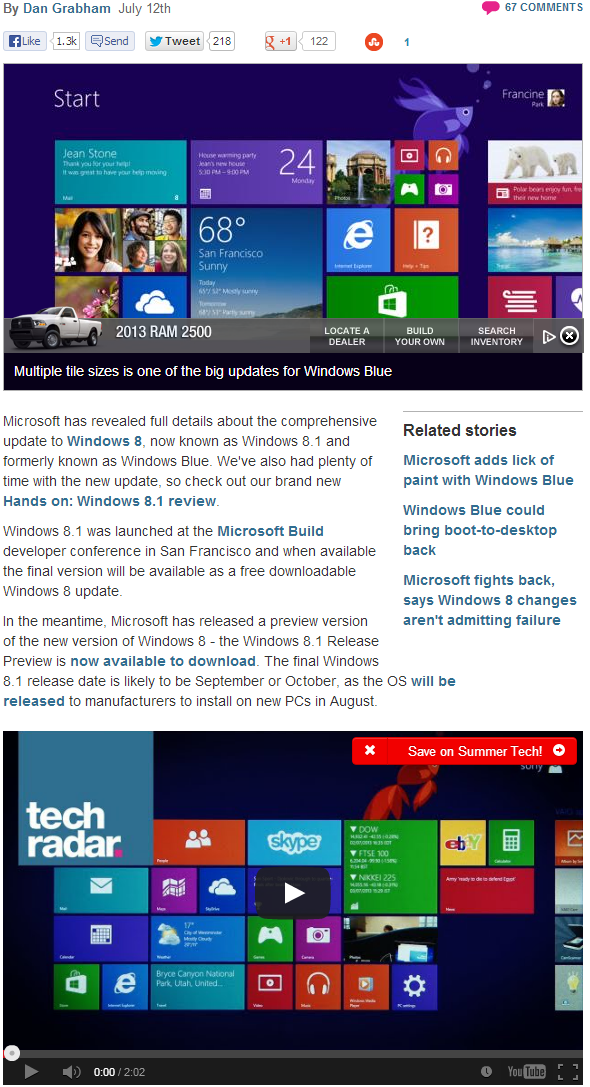
 Follow
Follow