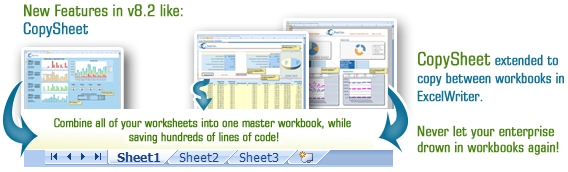 [cross-posted from www.officewriter.com/blog]
[cross-posted from www.officewriter.com/blog]
We kicked off 2012 with our first maintenance release of OfficeWriter 8 back in March. Now we’re continuing the trend with our next release, OfficeWriter 8.2, just in time for the end of Q2. Let’s take a quick spin around what we’re introducing:
Support for SQL Server Reporting Services 2012
We are proud to announce that the OfficeWriter Reporting Services Integration now supports SQL Server Reporting Services (SSRS) 2012, which was released earlier this year.
You may have heard that SSRS 2012 has added some functionality to their default Excel export option, but OfficeWriter can give those rich Excel and Word features that you can’t do without. Our very own Ozgur breaks down what keeps OfficeWriter ahead of the pack.
Copying worksheets between workbooks
Merging workbooks together has never been so easy! We’ve extended CopySheet so that you can copy worksheets between workbooks in a single line of code. Gone are the days of copying over individual elements between workbooks.
From OfficeWriter development, Sam covers what he likes the most about the new CopySheet functionality.
Merge fields in headers and footers
If you’re a big fan of WordTemplate, you need to try adding merge fields in the headers and footers of your templates. SetMailMerge already repeats an entire Word document for each row of data in a data source, but now you can put data in your headers and footers too.
Whitney worked on this piece of functionality and she’s here to explain how it works.
There’s more!
For a full list of features and fixes included in this release, check out our change log.
 Follow
Follow