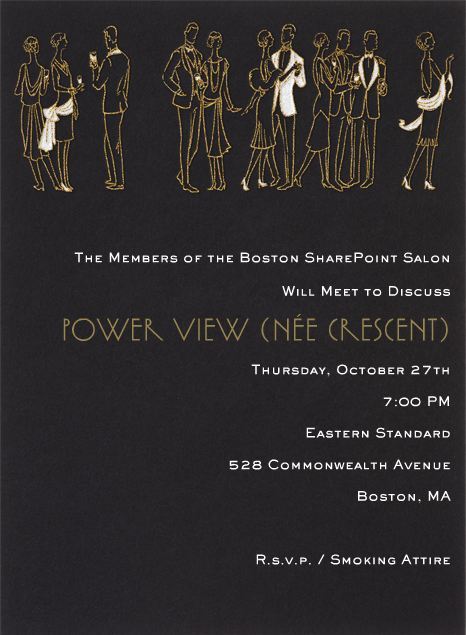
PowerPivot, Windows 8 Metro tiles, Office 365, Power View… if there’s one category of user Microsoft seems to building its future upon, it’s the business user. And by business user, I mean a given employee who needs to analyze and interpret data without writing a single query. Without even needing to know that “query” has a technical definition. For years, Excel was the only answer MSFT provided, but many of today’s business users want to be able to not only analyze but interact with data; and the data needs to be dynamic, and thus is optimally accessed from the browser. Enter: visualization, which is an interactive, abstracted visual representation of a given data set.Power View, née Project Cresent, is Microsoft’s new visualization application, and it sits inside SharePoint Server 2010. With Crescent, users can turn tables of data from PowerPivot workbooks or SQL Server 2012 instances into interactive charts, tiles and other vizualizations.
At the October Boston SharePoint Salon (BoSS), we’ll be talking Power View and the dataviz trend in general, its impact on database devs and admins, how it may play out in Office 15 and the next version of SharePoint and how many Euros, approximately, it takes to smuggle 20 kilos of guanciale past customs. Cool? Cool.
BoSS is happening at Eastern Standard, home of the Frobisher. If you want in, invite yourself on Facebook or @ me on Twitter. See you there!
Share the post "Boston SharePoint Salon: Power View and Visualization"
 Follow
Follow