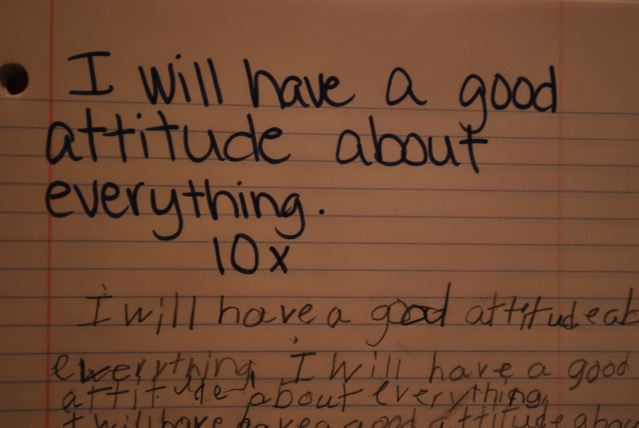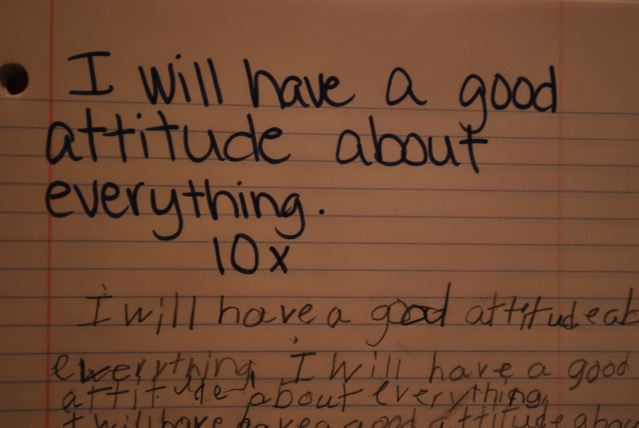
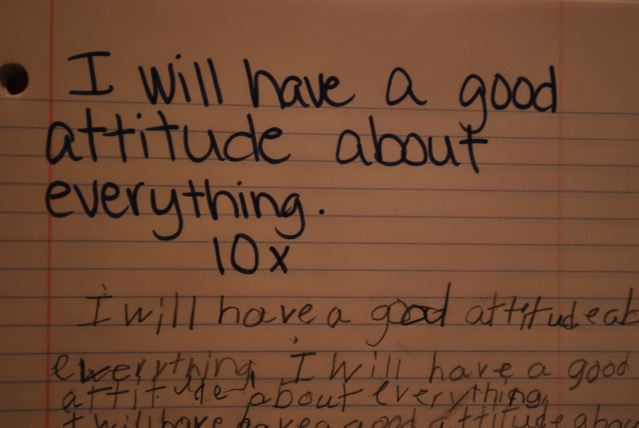
-
PROBLEM: When attempting to deploy a solution from Visual Studio you get an access error that includes this code – “SPUserCodeV4”
-
SOLUTION: Go to Central Administration -> System Settings. Under the “Server” heading go to “Manage Services on Server.” Look for “Microsoft SharePoint Foundation Sandboxed Code Service” and enable it. If that doesn’t work, go to the Security item in the sidebar. Under the “General Security” heading, go to “Configure service accounts.” Each service has to have a user account assigned to it. Silly. I know. Select “Windows Service – Microsoft SharePoint Foundation Sandboxed Code Service” from the dropdown, and leave YourBelovedandVeryImportantCustomer\spadmin as the account.
-
PROBLEM: When running a user control that contains UserProfileManager, you get an error that says the object cannot be found
Blogged