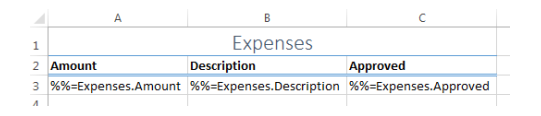In OfficeWriter 8.6.1, we added a new feature that may have been flying under your radar, and I wanted to let you in on the story of how it came about.
When I first arrived at SoftArtisans I went through training of our entire product line. As I was reviewing the training material, I came across the ExcelWriter Template section. I saw how to add data markers to my spreadsheet, and it seemed intuitive, so I went ahead and tried it:
At that moment, I was thinking “This is pretty slick. Now, I can just pass things into the spreadsheet!” I’m not the greatest at reading documentation; I just like to learn by doing, so I opened Visual Studio and started writing code:
class Expense
{
double Amount { get; set; }
string Description = "";
bool Approved { get { return (Amount > 1000); } }
}
for (int i=0; i<1000; i++)
expenses.Add(new Expense(i));
Looking good so far. What I did next, however, was my downfall:
ExcelTemplate xlt = new ExcelTemplate(); xlt.BindData(expenses);