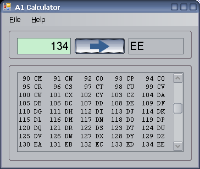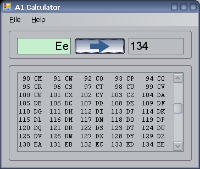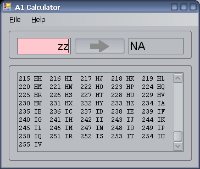When referencing a column with the ExcelApplication object, you can use either an A1 notation or a 0-based index. Code using the former is more human-readable, while the latter makes it easier to process multiple columns at once. It would be helpful to be able to quickly convert a column reference from one style to another.
Attached is the A1 Calculator, a simple Windows application that converts an A1-style column reference to a 0-based column index and vice versa. The application accepts input in either style. Current it supports the binary Excel format, which allows a maximum of 256 columns, from A to IV. It performs validation to ensure that the input is valid.