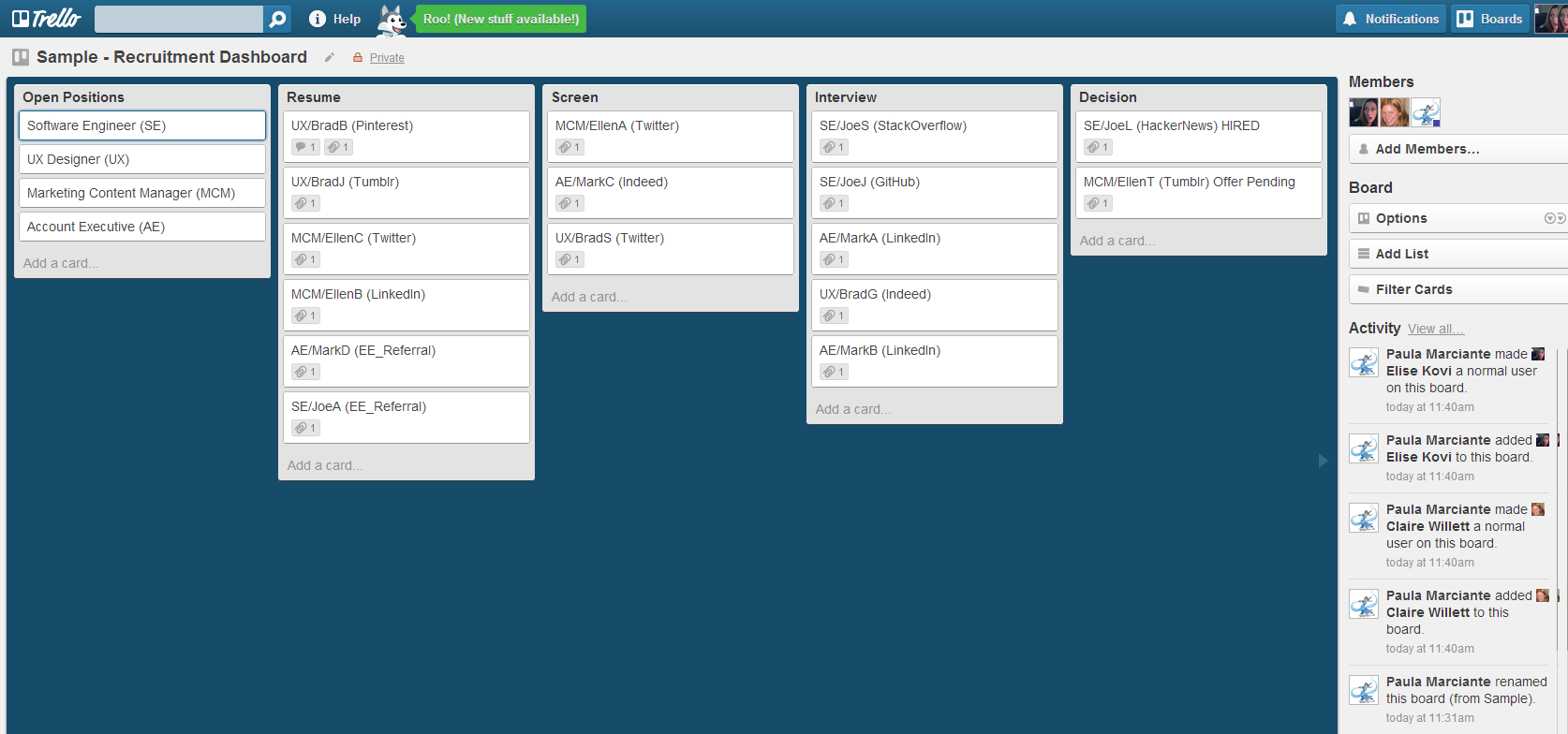 What three letter acronym will send the most tech savvy recruiter running? You guessed it! ATS, the applicant tracking system, or most affectionately known as: the last place I want to spend my time when I need to recruit amazing candidates and get my positions filled!
What three letter acronym will send the most tech savvy recruiter running? You guessed it! ATS, the applicant tracking system, or most affectionately known as: the last place I want to spend my time when I need to recruit amazing candidates and get my positions filled!
No names. For those of you looking for the latest pros and cons article on what system worked well and which one not-so-well, this is not that post. If you would like to try something that only measures the metrics that matter and gives you and the hiring manager a dashboard view of “Got Talent or Not,” then hang on for a quick tour of my new best friend and management tool, Trello, and why it works for us.
My recommendation to step out of the box and try something completely different is based on a few assumptions of why ATS tools ever came into existence in the first place. There is a need, and still is, for a tool that makes the job easier for recruiters “to recruit” and for companies to understand the value of where the recruiting dollars are being spent now and where to spend in the future. Before my team starting using Trello as our Recruitment Dashboard, we took into consideration 3 things:
1) Candidate Pipeline: For us, this is the active candidate pipeline. Candidates that are being screened either by me or one of the hiring managers. Our preference is to have all of that information on one screen, dashboard style.
2) Time to Hire: Self-explanatory. The candidate starts the process and things are competitive, so let’s keep it moving. If you don’t act with a sense of urgency, game over.
3) Source Tracking: So many places to go when looking for candidates but where do we get the most value for time spent networking and reaching out to the best talent?
I took that wish-list and presented my recommendations on which ATS might best serve our needs. Those of you that know me and my passion for all things recruiting, I get pretty jazzed about the latest tools and toys in my industry. But just like finding the right candidate for the job, I wasn’t finding the perfect match for our needs. Enter Trello.
Our development team adopted Trello in early 2012 for managing their work on Gander. (You can check out their Trello Made Awesome Blog Series on taking your boards to the next level.) Personally, I was thrilled to delay my search for the perfect ATS and jumped in (hesitantly, at first) to my new Trello board. For the first day, I made a few cards and moved them around the screen. Honestly, I was skeptical if this would work or just be another drain on my time! Continue reading How to Use Trello to Stay on Top of Your Hiring Process