Choosing a SharePoint application isn’t exactly as easy as choosing one for Twitter, iPhone/iPad or Gmail—as of now, the closest the EIM behemoth comes to having a centralized marketplace is Microsoft PinPoint, which is hardly comprehensive. The majority of SharePoint apps and web parts are either sold by their individual creators or housed under a handful of big developers like CorasWorks, filtering and pinpointing (cough cough) the one you want a lengthy and inefficient process. Which isn’t to say there aren’t any good apps out there. There are plenty, but you have to look. (Or let me do the looking for you.) The following five apps stood out among the dozens I examined in terms of their usefulness, scalability and pop-factor (no dundering Windows 95-era dinosaurs here). Think I’ve missed one? Feel free to add it in the comments.
1) Loqu8 Insight
 What it does: Billed as an “augmented learning” solution, this application provides its users with contextual pop-ups pulled from Bing, Google and Google Docs, foreign language translation services, LinkedIn and Salesforce while they’re in SharePoint, Outlook, Word, Excel and/or PowerPoint.
What it does: Billed as an “augmented learning” solution, this application provides its users with contextual pop-ups pulled from Bing, Google and Google Docs, foreign language translation services, LinkedIn and Salesforce while they’re in SharePoint, Outlook, Word, Excel and/or PowerPoint.
Example: Jerry is tasked with creating a presentation in SharePoint on how to use social media in the workplace. One problem: he doesn’t really know what this “social media stuff” is, so he activates Loqu8, selects the Bing or Google search tab in the Loqu8 pop-up window and then scrolls over those mysterious words. The window instantly populates with search results, including an article on using social media in the workplace. Cha-ching!
2) 5280 Solutions Dynamic Payables
 What it does: Processing invoices, (or wait for them to be processed) doesn’t have to be worse than root canal surgery or Thanksgiving with the in-laws. 5280 Solutions’ Dynamic Payables application scans invoices and performs data extraction, PO matching and transparent workflow management—meaning no more unidentifiable bottlenecks. Once scanned, all invoices are stored securely and are immediately accessible for future reference.
What it does: Processing invoices, (or wait for them to be processed) doesn’t have to be worse than root canal surgery or Thanksgiving with the in-laws. 5280 Solutions’ Dynamic Payables application scans invoices and performs data extraction, PO matching and transparent workflow management—meaning no more unidentifiable bottlenecks. Once scanned, all invoices are stored securely and are immediately accessible for future reference.
Example: Alpha Media Corp is working with Beta Consulting Group, and receives biweekly invoices from each of the 5 consultants. With Dynamic Payables, Invoices are scanned, analyzed and passed through Accounts Payables as they come in and can be pulled up alongside payable-related docs at any time, leaving both companies satisfied that work has been completed and justly paid for.
3) Virto Social Aggregator
 What it does: A few Twitter/SharePoint integration apps have surfaced recently, but Virto’s stands out for its high functionality and appealing display. All of a user’s twitter and rss feeds are aggregated and displayed on a single SharePoint page, which can be customized using CSS and XLS.
What it does: A few Twitter/SharePoint integration apps have surfaced recently, but Virto’s stands out for its high functionality and appealing display. All of a user’s twitter and rss feeds are aggregated and displayed on a single SharePoint page, which can be customized using CSS and XLS.
Example: Molly, a SharePoint DBA at a healthcare company, wants to monitor twitter for SharePoint-related terms and hashtags. With the Virto Social Aggregator, she can interact with and answer questions from fellow SharePointers without needing to install a separate twitter client.
4) Bamboo Solutions SharePoint Poll
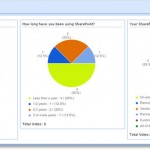 What it does: This nifty little web part from Bamboo Solutions is a one-stop poll shop: users create and deploy polls and receive Excel-exportable response reports that can be displayed in charts anywhere in the SharePoint site collection. Options include anonymous user voting, multiple vote selection, and automatic redirect upon completion, and admins can set expiration dates to ensure deadlines are met.
What it does: This nifty little web part from Bamboo Solutions is a one-stop poll shop: users create and deploy polls and receive Excel-exportable response reports that can be displayed in charts anywhere in the SharePoint site collection. Options include anonymous user voting, multiple vote selection, and automatic redirect upon completion, and admins can set expiration dates to ensure deadlines are met.
Example: Brenda, the VP of a chain of gyms, wants to know if her employees have any interest in “that newfangled moon man thing.” With SharePoint Poll, she creates a short poll and deploys it to a SharePoint page, where it stays for three days. Each time a user finishes the poll, they are shown the cumulative results in a snazzy pie chart—and Brenda can see who has and hasn’t voted. When the poll closes, Brenda exports the report to Excel. Seems like the moon men are here to stay.
5) Communities Services Suite v1.2
 What it does: Sure, Twitter and your corporate blog are cool and all, but sometimes you want to be a little more exclusive. Sometimes you want the focus to be on idea generation, critique and collaboration. Plus, you’re just not feeling that fusty old wiki. Spirit EDV-Beratung AG‘s Communities Services Suite allows workers to create integrated online communities and microcommunities, portals and gateways for intranets and extranets (but not internets). These community portals, which resemble a typical blog, act as idea hubs and sound boards for specified user groups.
What it does: Sure, Twitter and your corporate blog are cool and all, but sometimes you want to be a little more exclusive. Sometimes you want the focus to be on idea generation, critique and collaboration. Plus, you’re just not feeling that fusty old wiki. Spirit EDV-Beratung AG‘s Communities Services Suite allows workers to create integrated online communities and microcommunities, portals and gateways for intranets and extranets (but not internets). These community portals, which resemble a typical blog, act as idea hubs and sound boards for specified user groups.
Example: Tammy, Timmy, and Tommy are tasked with creating a flying car. They don’t at this point want feedback from outside the development team, so they use the Communities Services Suite to create a microcommunity portal called “Chitty Chitty Bang Bang Ideas” where they can post progress updates, documentation and feedback.
Buyer’s guide:
The following four sites offer an abundance of apps, but only CorasWorks and Pinpoint sell apps from other companies (Bamboo Solutions and Virto Software make all of their apps and web parts in-house).
 Follow
Follow