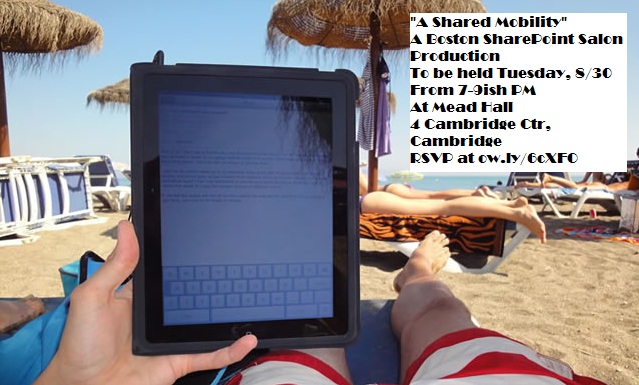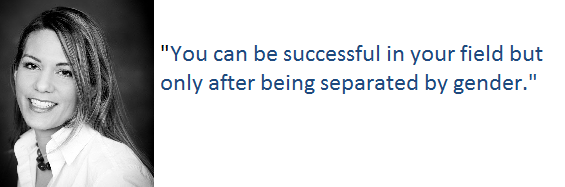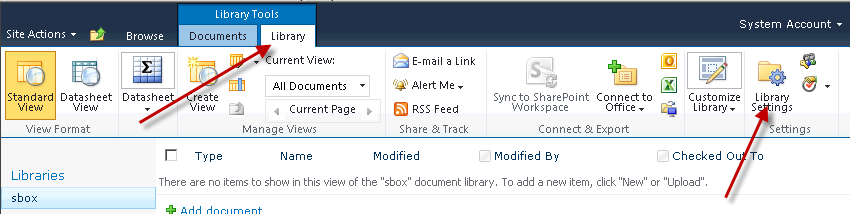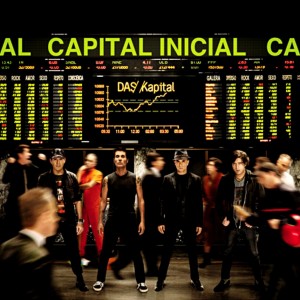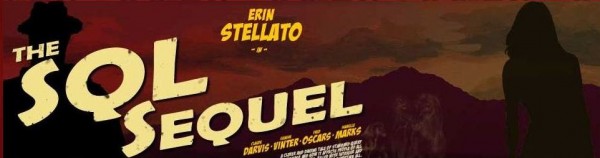Battle of the Online Collaboration Suites
[Excerpted from Nothing But SharePoint]
Last week, Alpesh Nakar published a review of Office 365 in which he asserted that “there is no competition for Office 365. Simply nothing.” Sweeping statements like that are catnip to this crochety blogger, so I decided to play devil’s advocate and say: there are a number cloud-based collaboration suites, and presumably most of them have some advantages and some disadvantages over Microsoft’s version.
For the sake of efficiency and my own sanity, I only looked at three of the most popular cloud collaboration suites: Google Apps, HyperOffice and Zoho Collaboration Apps, along with Office 365 Kiosk, SMB and Enterprise editions. I compared each in terms of desktop features, platform compatibility, browser compatibility, system requirements, administration and support offerings. My findings? Not to be all “it depends on your needs” but… it depends on your needs. And on your re$ources. If you want a one sentence recommendation: go with Office365 Enterprise if offline document editing, heavy-duty formatting (especially of PowerPoint presentations) and workflow are integral to your company’s mo, and if you’re all running on Windows.
Continue reading Office 365 vs Google Apps vs HyperOffice vs Zoho