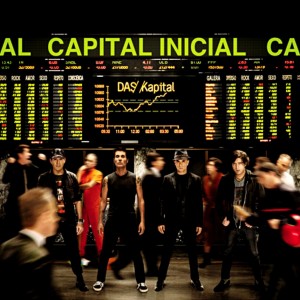 Mr. Jones Goes to Washington
Mr. Jones Goes to Washington
Plus three more of us, but Ben’s surname is most conducive to Capra-homage. Anyways, this Wednesday through Saturday, the SA Crew is storming das Kapital/Annendale, VA with the lofty intentions of a) getting to know the people behind the avatars, b) talking shop, which in our case translates to demonstrating some of the things you can do when you integrate OfficeWriter into SharePoint, c) learning about everything from Office365 to migration to branding to unicorns, d) blasting our speaker-sourced SPSTCDC playlist all day, urry day. If you have some downtime between sessions, please stop by booth 320 to hang out/bust some moves/ ogle some schmancy SharePoint-to-Office reports with us. Also, if you’re a developer, admin or BI analyst, you should definitely check out Ben’s two sessions on custom workflow actions and advanced document processing with OfficeWriter in SharePoint:
o With the advent of SharePoint Designer 2007, developers and end-users were able to create powerful no-code workflows. Workflow Designer’s drag and drop design allowed the tool to be opened up for use across organizations so that more people can design and create workflows to meet their needs. Unfortunately sometimes the toolkit provided by the SharePoint Designer is not enough to meet the needs of the business. This is where custom workflow actions come in. Custom workflow actions add functionality to your SPD toolkit—they let you design custom activities that execute custom actions such as performing complex actions or communicating with other applications. During this session you will learn how to create and code custom actions and make them available to the SharePoint designer.
-
Saturday, 11:00am-12:15pm: Advanced Excel and Word Reporting and Document Processing with OfficeWriter
o In this session we will demonstrate how the SoftArtisans OfficeWriter API can be used to develop rich Excel and Word reporting and document processing applications well beyond what is capable with the out-of-the-box SharePoint features. OfficeWriter is a full-featured API for generating, reading, and manipulating Office spreadsheets and documents. We’ll dive deeply into some of the powerful solutions that can be developed with this tool including enhanced exporting of list content to Excel, automatically post-processing documents in document libraries, document generation, and more.
Aaand, if you want to catch any of us afterhours, we’ll be at the SharePint Wednesday night and the talent show Friday night. And to all you speakers, Ben will be at your high falutin dinner. Not that I wanted a plus one or anything.
Lastly, if face-to-face interaction seems a bit intimidating, why not connect with us on Twitter?
- Claire: @softartisans, @officewriter, @clairedwillett
- Ben: @bcjonesey
- Allison: @abird2_718
- Nick: @aesphades
Share the post "SoftArtisans at SharePoint Saturday The Conference"
 Follow
Follow