This morning I signed into my Trello account and I was greeted by Taco, the mysterious Husky mascot:
He told me to go to my profile for a special prize. Now I am the proud owner of a…that’s right, you guessed it: Blue Starfish Trophy.
Husky and Blue Starfish aside, it’s hard to imagine my life without Trello to keep track of practically everything that I do at work.
When I first saw the online tool, I saw the potential for personal use with my costuming hobby, as a way to keep track of elements that needed to be completed and as a way to share my progress with other members of my costuming circle.
Then I slowly started incorporating Trello into the projects that I manage at work. When SoftArtisans granted me the opportunity to branch out and pursue what interests me, I jumped at the prospect of project management and over time became the lead for 5-6 ongoing projects. As you can imagine, it can be a little difficult to juggle multiple projects, but Trello makes it easy to stay on track (and sane!) with boards, lists, and cards.
Trello proved to be a life saver for keeping track of my projects, including my work as Product Owner (PO) for OfficeWriter. At first I used it to keep track of tasks related to my PO role: a list of product reviewers that need to be contacted, cards for stories that need to be added to the backlog, and boards for release TO-DO items, etc. etc. etc.
I was a little hesitant to start using Trello as a backlog because we use a separate tool to keep track of feature requests and bug fixes, so I would need to create cards for the tickets in our system. However, soon after I assumed the role as PO, a rather large Epic loomed on the horizon and into my life.
After spending weeks of writing small, testable stories, I had the task of determining what the heck would be included in the first release. I tried working it out on Post-It notes, but my white board ran out of space after 60 stories. That’s when I tried switching it over to Trello. It took me an hour or so to create all the cards for the 130 stories, but it was worth it.
As soon as the cards were in, I could easily move them between lists for ‘Must Have’, ‘Nice to Have’, and ‘Blue Sky’. Trello provides a range of color labels, which were handy in marking which stories were linked together with similar themes and functionality. The stories started drifting into place, one card at a time.
The best part was yet to come: I was able to share the Trello board with the product stakeholders, who could review the priorities and come to the next stakeholder’s meeting with questions, rather than sitting through a proposal of the minimum feature set. Now, several sprints into the Epic, it’s encouraging to see the cards move from ‘Must Have’ to ‘Scheduled’ to ‘Completed’.
Trello is a perfect match for me as a project manager, but I am still exploring how to use it as a tool for Scrum Product Ownership. At the very least, I know that my days with Post-It plastered walls are over.
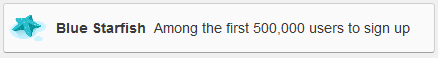
 Follow
Follow