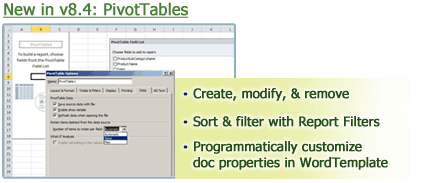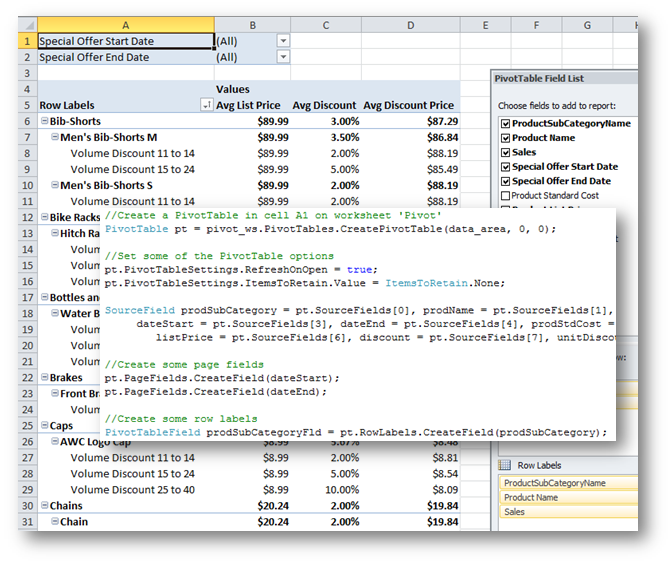Problem
Excel’s color palette contains 56 colors, all of which can be accessed and most of which can be replaced using ExcelWriter (v6 or later). This post describes the layout of the palette and enumerate the default palette colors.
This content is most pertinent to the Excel 2003 color palette, which only has 56 colors. In Excel 2007 and later, workbooks can support millions of colors, but there is still an underlying workbook palette that has 56 colors. For more information about colors in multiple versions of Excel, we have enough post about workbook colors that are not displayed properly in older versions of Excel.
Solution
The palette is split up into a few different sections: Continue reading Excel’s color palette explained
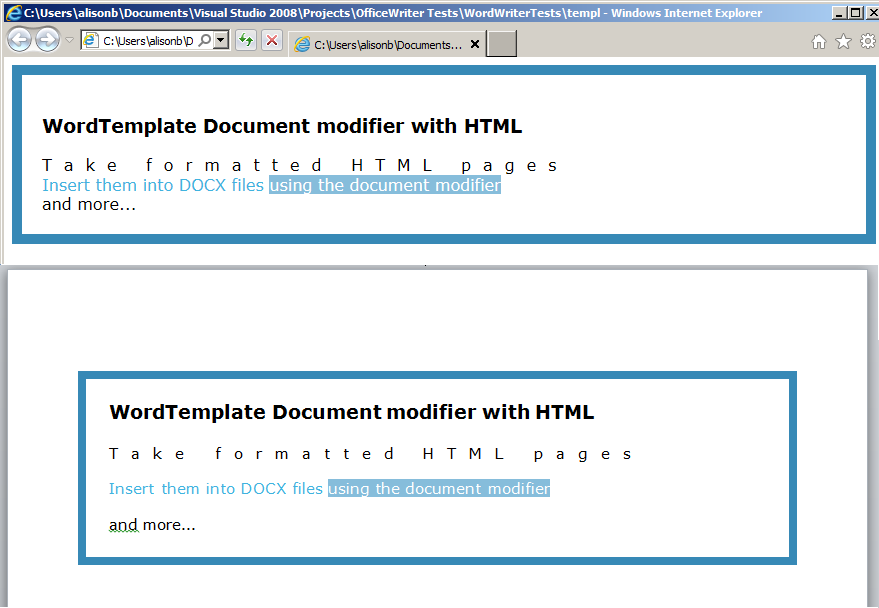
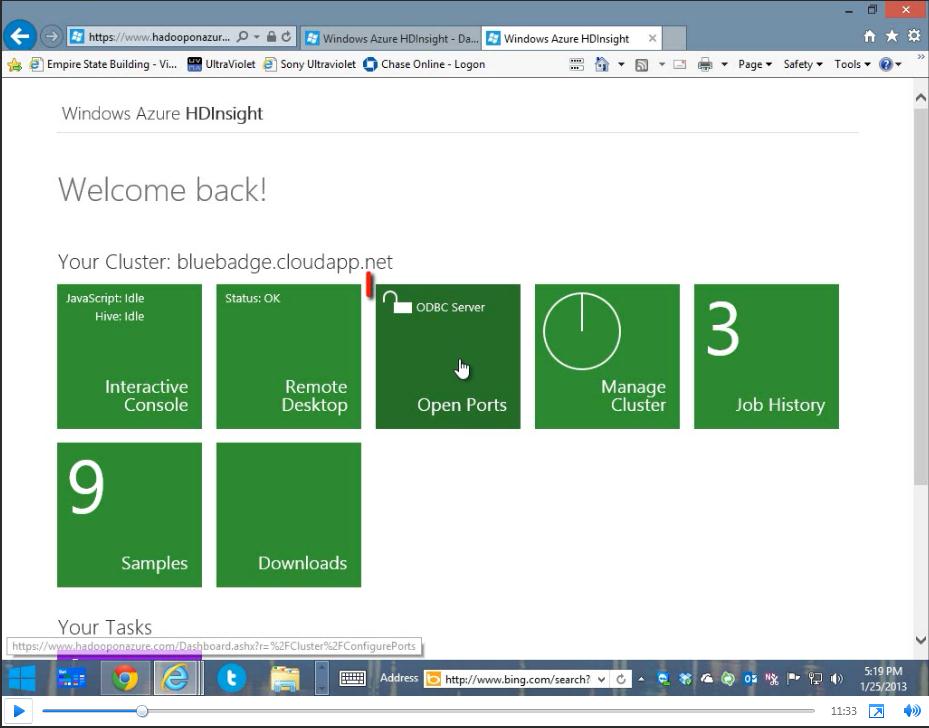 We partnered with Andrew Brust from Blue Badge Insights to integrate OfficeWriter with Hadoop and Big Data. Taking existing OfficeWriter sample projects, Andrew discusses how he created two demos showing OfficeWriter’s capabilities to work with Big Data. One demo uses C#-based MapReduce code to perform text-mining of Word docs. The other demo focuses on connecting to Hadoop through Hive.
We partnered with Andrew Brust from Blue Badge Insights to integrate OfficeWriter with Hadoop and Big Data. Taking existing OfficeWriter sample projects, Andrew discusses how he created two demos showing OfficeWriter’s capabilities to work with Big Data. One demo uses C#-based MapReduce code to perform text-mining of Word docs. The other demo focuses on connecting to Hadoop through Hive.