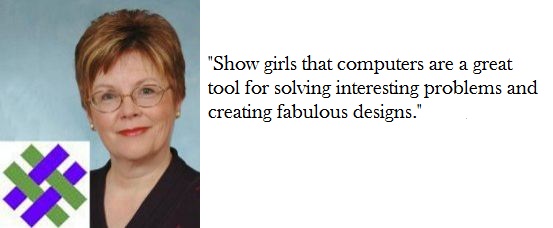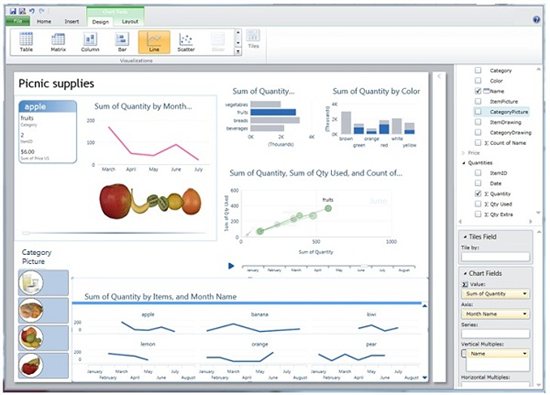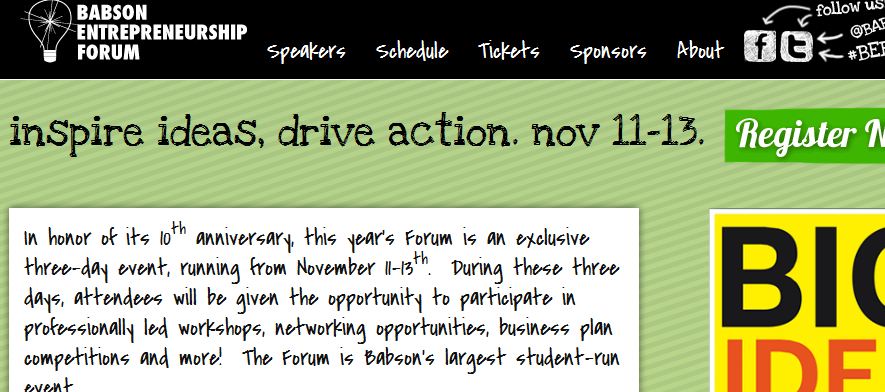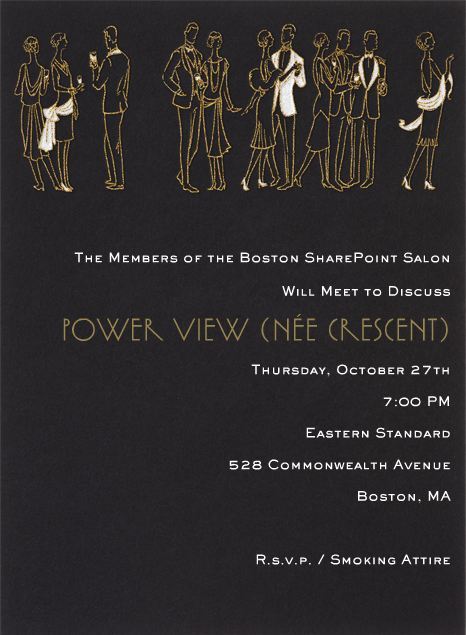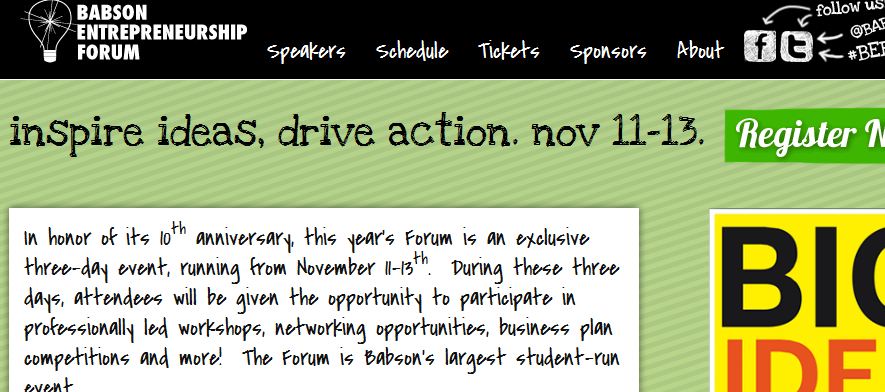
In case you missed my or Geoff’s or Sadie’s or Jason’s tweets, know this: the members of the Boston SharePoint Salon, or BoSS, will convene this Thursday, 10/27, at Eastern Standard in Kenmore, between the hours of 7-9pm. We’ll be talking about Power View and self-service BI, among other things. All are welcome, and you can RSVP here and get more info , here or here.
Can’t make it? Hate SharePoint? Don’t even know what Power View is? No worries—there are plenty of other upcoming events on the Boston tech horizon. Below, a subjective listing of the best, in chronological order.
a. What: A veritable multi-platform, polylingual workshop bonanza. If you have interest in HTML5, cloud architecture, ASP.NET MVC3, jQuery, LINQ, Netduino, Metro Style Apps, SharePoint, iOS5, XNA 4.0… you should go.
b. Who: Patrick Hynds, Bob Goodearl, Chris Bowen and Chris Pels
c. When: 10/29, 8:30am-6:40pm
d. Where: Microsoft, 201 Jones Road, Waltham
e. How: by registering on eventbrite
f. Cost: Free
a. What: A two-day conference devoted to the intersection of technology and geography, with sessions on GIS, web mapping, start-ups, mobile computing, social software and more. Cartosoft’s Andres Ferrate, Development Seed’s Tom MacWright and Unterbahn’s Jeff Warren are keynoting.
b. Who: Ignite Spatial Boston
c. When: 10/29-10/30
d. Where: Microsoft NERD Center, One Memorial Drive, Cambridge
e. How: by registering on eventbrite
f. Cost: 10$/day
a. What: IBM’s Frank van Ham will give a practical overview of the common algorithms used in drawing network visualizations, and the common pitfalls associated with implementing these algorithms.
b. Who: Boston Data Visualization
c. When: 11/1, 7pm
d. Where: Bocoup Loft, 355 Congress Street, Boston
e. How: by registering on BDV’s meetup page
f. Cost: Free
a. What: Ex-Yahoo! front-end engineer and High Performance Javascript author Nicholas Zakas will take you through some of Javascript’s speedblocks, and how to dismantle them.
b. Who: Web Performance Boston
c. When: 11/3, 6:30pm
d. Where: Wayfair Offices, 177 Huntington Ave, 24th Floor, Boston
e. How: By registering on WPB’s meetup page
a. What: An evening spent investigating what lies under Google Analytics’ hood, and which parts contain information that the business users on your team will want to know.
b. Who: Google Analytics author Justin Cutroni and Boston PHP
c. When: 11/9, 6pm
d. Where: Microsoft NERD Center, One Memorial Drive, Cambridge
e. How: by registering on Boston PHP’s meetup page
f. Cost: Free
a. What: An roundtable on how innovative web strategies are being implemented in the non-profit sphere, moderated by Covestor’s Asheesh Advani. Water.org’s Mike McCamon, Boston Rising’s Tiziana Dearing, SoChange’s Mike Norman and Charity Partner’s David Wagner are speaking.
b. Who: Doug Banks and the MIT Enterprise Forum
c. When: 11/9, 5:30pm-9pm
d. Where: MIT Stata Center, Kirsch Auditorium, 32 Vassar Street, Cambridge
e. How: by registering at mitforumcambridge.org
f. Cost: Students and members, free, non-members, $25
a. What: Three days of panels, lectures and networking events aimed at entrepreneurs and would-be entrepreneurs. Among the keynotes are HBS’ Michael Porter, General Catalyst Partner’s Charlie Baker, Kairos Society’s Ankur Jain and CNN Analyst David Gergen; speakers include Hubspot’s Andrew Quinn, Flagship Venture’s Noubar Afeyan, Idea Paint’s John Goscha and 410Lab’s David Troy.
b. Who: Babson College Graduate Student Association
c. When: 11/11-11/13
d. Where: Babson College Main Campus, 231 Forest Street, Wellesley MA
e. How: by registering at babsonforum.com
f. Cost: Students, $60-140; Professionals, $125-205
a. What: A day devoted to HTML5 games and the tools, skills and standards you need to know to make them. The camp ends with a judging showcase, so come with a laptop and your listening cap.
b. Who: Microsoft
c. When: 11/17, 8:30am-5:00pm
d. Where: Microsoft NERD Center, One Memorial Drive, Cambridge
e. How: by registering on eventbrite
f. Cost: free