OfficeWriter 8.3 is filled with exciting new features. Here are some of our favorites:
Auto filters in ExcelApplication
Auto filters are an easy way to view and filter data in a worksheet, and now you can add them programmatically with ExcelApplication in XLSX and XLSM files!
All you need to do is create an area on the worksheet where you want the auto filter to be, then apply the auto filters to that area. This works on data sets that already have data, and data sets that just have ExcelTemplate data markers.
wksht.AutoFilter.Area = wksht.CreateArea("A6:D14");Remember, you only get one set of auto filters per worksheet, so if you set the auto filter to a new area, you’ll lose your original filters.
If you’re interested in learning more, please visit our API reference page in the OfficeWriter Docs and tutorial in OfficeWriter Answers.
Support for opening OfficeWriter generated files on iPhone and iPad Devices
Previously we supported opening OfficeWriter generated XLS and DOC files on iOS devices. However, now you can view OfficeWriter generated XLSX, XLSM, DOCX, and DOCM files on your iOS device as well!
Happy viewing!
 OfficeWriter and Windows Azure
OfficeWriter and Windows Azure
Take advantage of the flexibility that OfficeWriter provides by adding Office reporting by OfficeWriter to your Azure applications. Already have an OfficeWriter application? No problem – you can move OfficeWriter .NET applications to the cloud with Windows Azure.
Haven’t had enough yet? OfficeWriter 8.3 also boasts these new features:
- Support for a subset of the formulas introduced in Excel 2007 – more coming soon!
- More robust parsing of all formulas in OOXML files
- Support for additional Reporting Services formulas in the 2007/2010 OfficeWriter Designer for Excel
- Platform support for .NET 4.5 and Visual Studio 2012
For a full list of features and bug fixes found in 8.3, refer to the OfficeWriter Change Log.
Try it out!
Share the post "New in OfficeWriter 8.3: Auto Filters and More!"
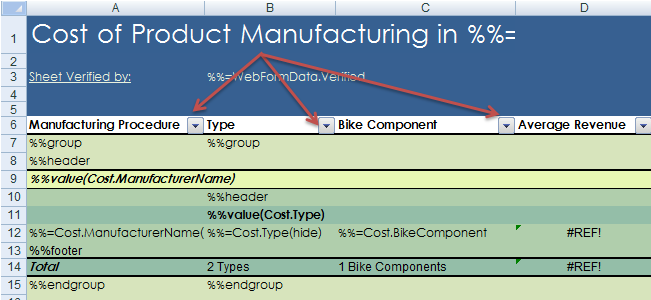
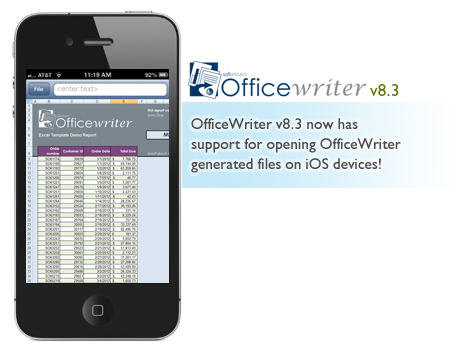

 Follow
Follow