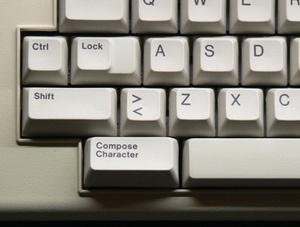 A couple months ago, I worked with file downloads that had filenames with non-ASCII Unicode characters, as well as special characters, such as semi-colons, commas, periods, and others (@, %, +, {, }, [, ], $, #, &, =). Here is an example of a filename that has all of those characters: 日本人 中國的 ~=[]()%+{}@;’#!$_&- éè ;∞¥₤€ .txt
A couple months ago, I worked with file downloads that had filenames with non-ASCII Unicode characters, as well as special characters, such as semi-colons, commas, periods, and others (@, %, +, {, }, [, ], $, #, &, =). Here is an example of a filename that has all of those characters: 日本人 中國的 ~=[]()%+{}@;’#!$_&- éè ;∞¥₤€ .txt
After a couple days of online research, I finally found a solution that worked across different major browsers like IE8, IE9 and IE10, Firefox 21, Chrome 27, Safari 5 (on Windows). These are the most up-to-date versions as of this writing. Opera mostly works fine as well; however, I noticed that it doesn’t like the space and curly bracket characters.
Without going into detail about character encodings in the HTTP headers, I’d like to mention two major pieces of information you should know that I found regarding this issue:
1. According to the section 2.3 in RFC-2183 (Content-Disposition header field), the “filename” parameter in the Content-Disposition header can only use the US-ASCII characters.
2. However, as specified by RFC-5987 and RFC-2231, the correct encoding can be included right in the header field by using the filename* syntax and then by percent-encoding the non-ASCII characters in the filename. For example, for the filename “test-€.txt,” the content-disposition header would look like the following: attachment; filename*=utf-8”test-%E2%82%AC.txt. Here is the .NET code that I had for writing the response header:
Response.AddHeader(“Content-Disposition”, “attachment; filename*=utf-8”” + Server.UrlEncode(fileName);
However, when I tried that syntax with my test filename Continue reading How to Download Files Containing Special or Non-ASCII Characters in the Filename Using ASP.NET