Recently I was working writing a .NET web service as well as a client application to access this web service. I like to continually test throughout my development, and I noticed that this time, the .NET development server continued to switch ports every time I ran my application. This forced me to change my URL in my client app each time I ran the application as well. To resolve this issue I set the development server to have a static port instead of a dynamic port. Here’s how to do it: In Visual Studio 2008 if you’re using a web application project, right click the project and select properties. You will see the following web tab:
There you can set the specific port. In my case I set it to port 8080, but you can set it to anything you would like.
Share the post "How to Assign ASP.NET Development Server to a Specific Port"
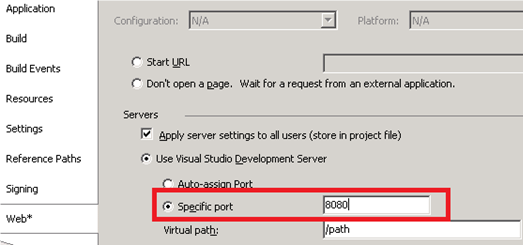
 Follow
Follow