For the sake of saving space in the title, SCVMM stand for System Center Virtual Machine Manager. SCVMM is a Microsoft application used to centrally manage multiple Hyper-V enabled hosts and VMs.
Today was my first chance to have some hands on time with our SCVMM instance. I had a fairly simple task to accomplish, add a Windows 2008 virtual machine host to SCVMM.
To start, click add host from the action panel on the right hand side of SCVMM. I was able to easily find my virtual machine host using the integrated AD lookup tool, but the job created to add the host timed out shortly with an error 415:
Starting with recommendation 1, I went to the virtual machine host server, added the predefined inbound firewall rules listed under Hyper-V, and retried the job. It came back with the same error. I attempted to reach the admin share (admin$) from the server hosting SCVMM with no luck. Trying it locally on the virtual machine host yielded a more precise error stating the server service wasn’t started (doh!). After starting the server service and reattempting the job, it came back with error 418.
At least, I was making some progress! After enabling the WS-Management service on the virtual machine host, I was successfully able to add the virtual machine host to SCVMM.
Share the post "Adding a Virtual Machine Host to SCVMM 2008"
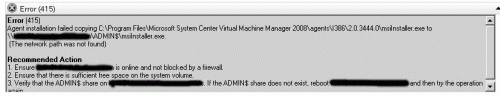
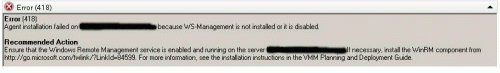
 Follow
Follow